Short version:
Shotcut will play back each frame of the 30fps footage twice to create 60fps. Seeing two identical frames back-to-back at 60fps is the same thing as seeing one frame at 30fps, so there is no visual difference (in theory).
Caveat:
If the export encoding is variable bit rate (CRF mode), then the visual quality should be identical. But if the export encoding at 60fps is constant or average bit rate (CBR or ABR mode) and uses the same bit rate as 30fps, then quality may be slightly worse at 60fps because twice as many frames are being stuffed into the same bit rate. This leaves fewer bits per frame, which lowers the quality per frame. Since every other frame is a repeat in this specific 30->60fps example, the quality loss would probably be very minor. But it is theoretically happening, and may be subtly visible as “quality strobing” between the first and second duplicate of each source frame. If CBR mode is necessary, it would be good to provide a little extra bit rate to support the extra frames.
Caveat:
Shotcut has a “Convert to Edit-Friendly” feature where the frame rate can be overridden from 30fps to 60fps using Motion Compensation. (This is in the Advanced panel of the dialog box, see below.)
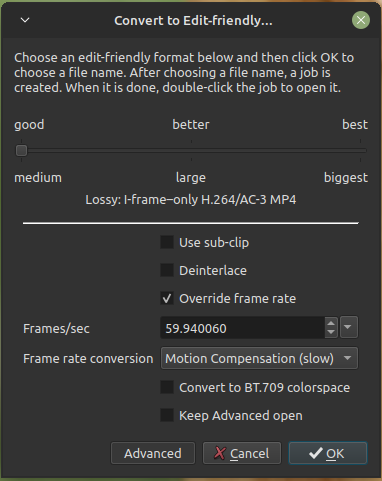
The idea behind motion compensation is to find matching edges between frames at 30fps speed, then mathematically bend those edges to fabricate in-between frames that produce 60fps. If this method produces a good result, then yes, the 60fps footage would be materially different than the 30fps footage and could potentially look better due to smoother motion. However, motion compensation takes a very long time to process, and the results can be very hit-or-miss depending on the type of footage.
Here is an example of motion compensation in action: