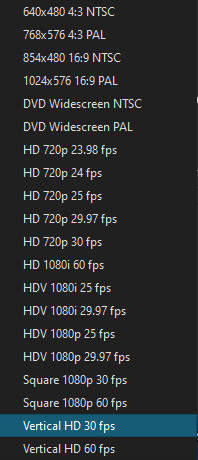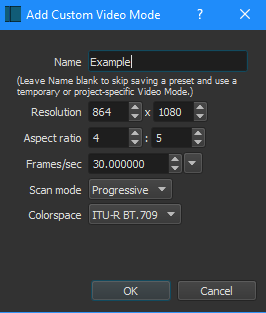Hi, I am attempting to make a video for Instagram with very little knowledge of how video editing/Shotcut works.
I have imported and cut/made my video, and on exporting it is surrounded by a large black outline - I have realised that (I think) I am using a landscape resolution?
Changing around the orientation of the resolution does not seem to change anything, I want to keep the video in 1080p and playing around with the aspect ratio (which instagram only allows 3) leaves the video almost zoomed out in the centre of a landscape video.
Is there a way to get rid of the black outline? Or change the entire orientation of the video?
I think i’m missing something simple so if this is just me being dumb, sorry