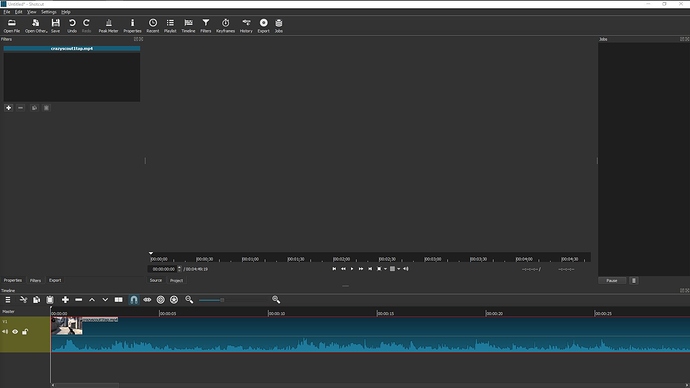For some reason, when I import a video into Shotcut to edit, instead of coming up in the preview player like it normally does, all I see is gray. This might be a dumb mistake on my part, but I just can’t figure out what I did wrong. Any help would be greatly appreciated.
Another thing, if I close Shotcut and re-open my video via the “recover saved files” feature, it works perfectly fine???
Do you have just the one video track?
You need to provide more detailed steps and use Shotcut’s terminology because I doubt anyone understands you. The words “import” and “recover saved files” never appear in Shotcut.
I just checked, and there are no open frames.
By any chance, do you have multiple monitors? If you have your preview configured to go to a separate monitor, then you will see gray in the main UI just like your screenshot.
That screenshot above proves it!
This topic was automatically closed after 90 days. New replies are no longer allowed.