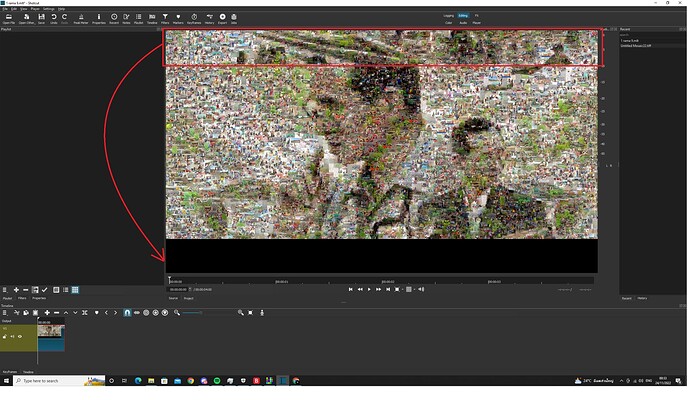Hello, please advice how to fix:
after import of mosaic, part of it is corrupted. mosaic is in tiff format, 14gb in size, mosaic consists of aprox 2500 pictures. Size is 94,3 x 53,0 KP
Not familiar with KP. What does it mean?
Could you provide a screenshot of the properties of this tiff file? Just click on “Properties” in Shotcut with the clip selected.
Can you also provide the Video Mode used? If unsure, click on Output on the timeline, then Properties.
I have a 5893x8347 TIFF that works fine for me on Linux, but your size might be a problem. Do you really need it to be that large (94300x53000) in a video that is probably at most 3840x2160? It is also going to use a large amount of RAM. Try reducing it in an image editor first.
I think the OP means kiloPixels, or possibly kibiPixels.
Thank you for your reply.
My idea was to zoom from the picture created by mosaic to single photos. My video is only hd 1080p 60fps.
computer: 64gb ram
PS: Just trying to go to png format instead of tiff.
thank you for your reply
Kilopixel
total size of the mosaic is 94300 x 53000 pixels
tiff 84300 x 47400 pixels working

Hello, I was trying to create better resolution of single photos by creating mosaic over 100kp in width (2500photos in total), png file was only 8gb,. However, the import was corrupted, just one third of mosaic imported, rest of screen black, even ram was occupied only by 30% while importing. Please my question is, are the pixels limit in this case? Or the png compression? Thank you.
only 8 gb you say ![]()
If smaller resolution is working you can try to export/use 2 separate images:
-one with the entire mosaic at slightly lower (half/fourth?) resolution
-and another one at high quality but cropping into the area you will zoom in (so 25% of the area but full quality so you don’t lose details)
The idea being that you don’t really care about small details when you are fully zoomed out and you can fade into the higher quality only after you are 2-4x zoomed in.
Of course, this depends on how/what area you want to zoom in, but might be a solution.
before trying 26gb 
This topic was automatically closed after 90 days. New replies are no longer allowed.