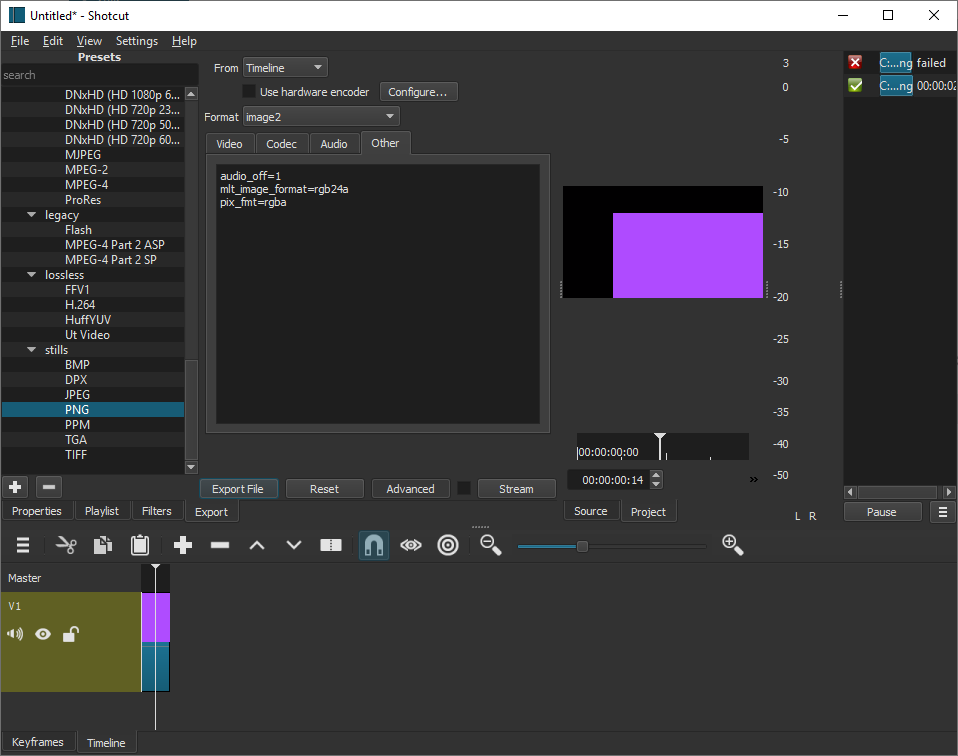Hello,
when I export a video as a sequence .png or .gif file everything perfect.
But how I can export with transparent background?
Thanks in advance
I’m confused as to what you’re asking, do you mean that you want the exported stills to have transparency in the negative space? If so then that should be automatic I think, assuming your source files are already like that.
Do you want video to be exported transparent? There’s an option to load blank transparent clips as File>Open Other>Color>and then set the color to transparent, so it’s in the source player and you can add it to the timeline from there.
I’m not really sure… 
Thanks for the info.
This solution (File> Open Other> Color>) works perfectly when I export a single frame with (File> Export Frame).
But I need to keep this transparency in the image sequences (png or gif), and this … does not work for me. I’m working with 2 video tracks: one for a circle.png with transparency; Another track with # 00FFFFFF. All the tests I’ve done result in sequences with a black background.
Editing my whole message because I was mistaken:
At first glance/within the Shotcut editor everything seems fine because by default transparency appears as black(unless you are working with a transparent “color” clip), but based on what you said your problem is that when you tried to export your project, this “black” transparency gets encoded to actually being black.
At first I thought this was a bug but it actually isn’t. In a video the transparency is supposed to be translated that way. But you wanted this to remain transparent only for exporting your stills. I’m sorry if that was all confusing.
Perhaps there should be an option for this when exporting multiple stills…
I was about to start a new thread but this is exactly what I’m wondering.
Do image sequence exports support transparency? Or can I they be made to do so (eg by modifying ffmpeg (or mlt?) render command?
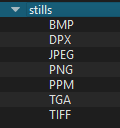
I used png/tiff and they had black bg. I use color/chroma key effects to work around later
I’m glad to report that the ‘alpha’ video formats work correctly. qt/ut use a lot of space, vp8/9 compress well. I will just use them.
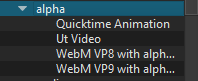
For PNG it might if you add to the Other tab:
mlt_image_format=rgb24a
pix_fmt=rgba