Im doing a project for school today, and whenever I open an image in shotcut it is super low quality. This project is due today and im new to shotcut. PLEASE HELP. I’ve looked at other similar posts but i dont understand them.
Hello:
Did you try to redo an export of your project (for example with the default preset)?
Is the quality bad in that final file?
It may be that the preview scaling (its purpose is to reduce the resource consumption for the realtime video display inside shotcut) is the cause (although it’s nothing bad).
Try to give us more information and we will be able to help you better (or faster).
In the case of images, Shotcut will try to enlarge the image to match the vertical resolution of the video project (e.g. in a 1920 x 1080 px project…a 300x300 px image would be enlarged to 1080 x 1080 px) and the details will be blurry
What is the size or resolution of the images?
I think in this case what might have happened (pure speculation here), is they had a smaller size image like 400x400, and Shotcut auto enlarges or shrinks (example: 2000x2000) to the video mode, and you have to apply a Size, Position & Rotate filter. And unless you’ve worked with Shotcut a bit, this behavior is something that’s not understood.
To correct the over-size you have click on the image (or video), apply the filter Size, Position & Rotate, click on Fit, and select where you do want it placed at with Horizontal or Vertical, or simply just drag the image where you want it.
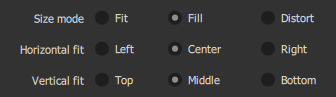
Good clarification for other users with similar problems.
Basically goes along the lines of what I was speculating as well.
Due to the urgency of this user, I replied 49 minutes after the query was posted. I did not receive (or put another way: we did not receive as a community) a response, so we do not know if the user requesting help was finally able to solve the problem. 
I am at half throttle. Just had a finger operation, so my postings are scarcer than usual.
I saw your reply after the project was due  . Luckily I did not get a worse grade because the image quality was lower. I will try to learn more about how shortcut resizes and mages to see if that can fix my problem in the future. Thanks for the replies
. Luckily I did not get a worse grade because the image quality was lower. I will try to learn more about how shortcut resizes and mages to see if that can fix my problem in the future. Thanks for the replies  .
.
A pity. I hope that another time we can help you better.
This topic was automatically closed after 90 days. New replies are no longer allowed.
