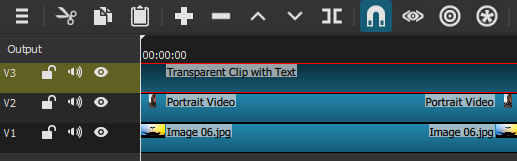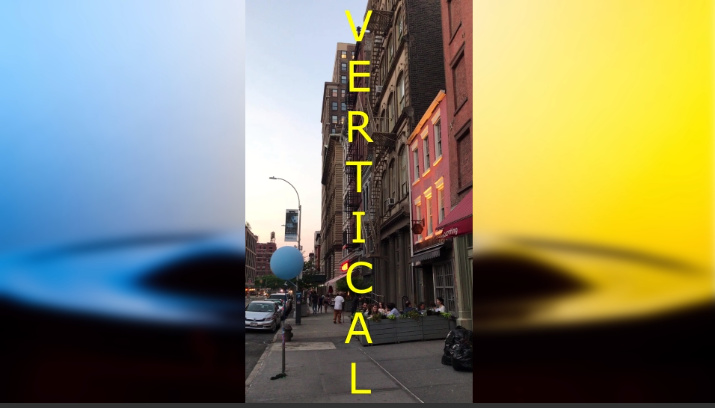Please help me with this issue.
- I have placed a portrait video on V1/video track 1.
- I have also placed an image on V2.video track 2 behind the main video i.e V1
- I have also added some text to the main video V1 from the filters menu. When the text is placed the image on track V2 does not appear behind V1 for some reason. The background of the portrait video on v1 goes black. But without the textbox, I can see the background perfectly. What should I do to fix this?