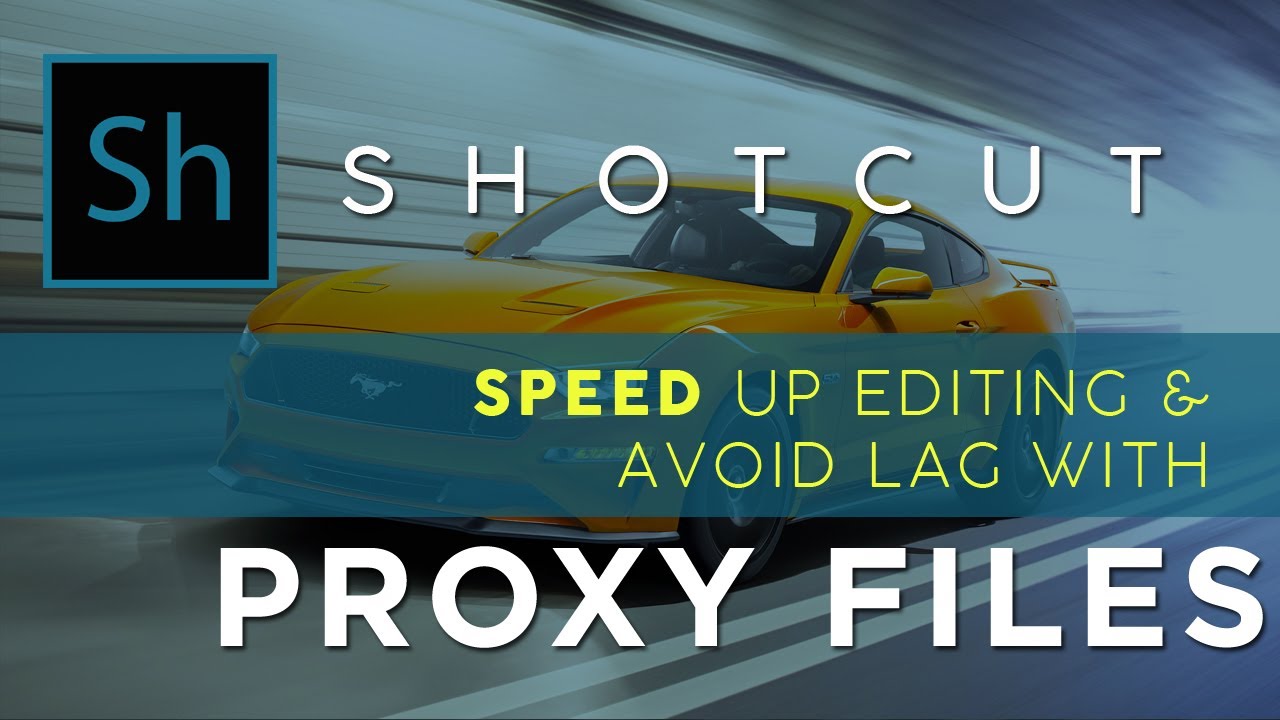I’m having a brain fart. What is the setting that backs off the quality a bit for editing speed?
You mean these ?
The Preview Scaling setting may be used to reduce the resolution of video processing when you are using a fair amount of filters, transitions, and track blending. This may help with the performance during the editing process.
[image]
However, keep in mind that the source video or images must typically be scaled down to the designed preview scale, and that will have a processing cost. See Proxy Editing for the remedy to that. Proxy generates substitute clips at the same resolution as preview sc…
You can use one or the other, or both to make previews more fluid while editing.
2 Likes
Thank you. I didn’t know it was 2 separate things.
system
April 29, 2021, 3:31am
6
This topic was automatically closed after 90 days. New replies are no longer allowed.