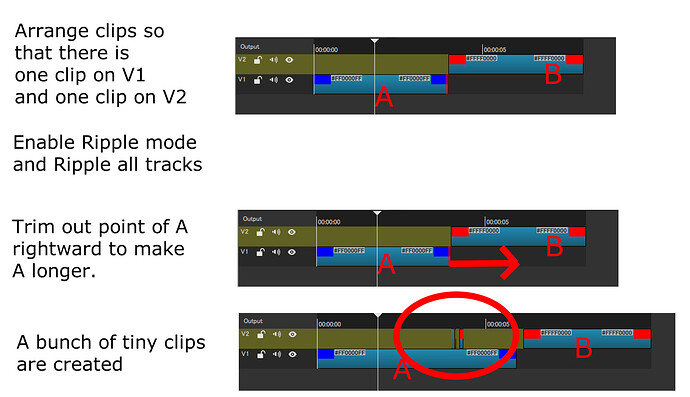Tiny clips are created as I trim the out point to expand a clip.
I don’t know how to describe this other than to say tiny clips are created.
Only happens if both ripple mode and ripple all tracks are enabled.
Steps to reproduce:
- Arrange clips so that there is one clip on V1 and one clip on V2, as shown in the image above.
- Enable both ripple mode and ripple all tracks.
- Click on the out point of clip A, and drag it rightward to expand the clip.
- Tiny clips are created along the way. Clip B is also truncated.
Tested with v21.06.29.
Tested on Windows.