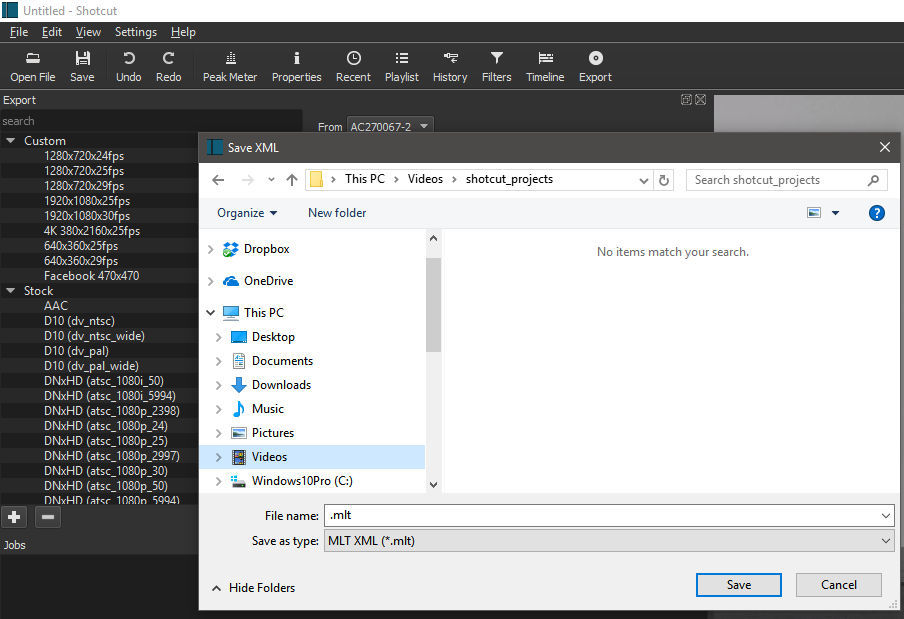I have now twice had the issue where I click to save my file and everything looks normal, and I ctrl+S save several times during editing.
However, after closing ShotCut down and opening it again, the file is nowhere to be found. At first, I thought I’d made a mistake, but it’s happened twice now, and bother project had taken quite a lot of time to edit and were almost done, so I’m quite upset.
Any ideas on what might be causing this and how to fix it? I’ve searched everywhere and the files aren’t there and I know that I saved them.
UPDATE: I found my files in the recently used tab, but they still aren’t saved in the folder I saved them to, so the bug/issue still stands
What do you call Save them ?
Did you export a project?
Or the queue?
I’m not sure you understand well what’s the deal here. When you use Shotcut (and others editors), you prepare the recipe and you save it. It’s a .mtl file.
Then, you tell the program to export it settings some quality. It can take a long time and it produce the video.
Have you seen the youtube Tutorials?
https://shotcut.org/tutorials/
I’m not talking about exporting. I’m talking about saving the .mtl file so I can work on the project at another time. I wasn’t done editing, but I couldn’t continue, so I saved it and closed the program. When I opened it the next day, the .mlt file was nowhere to be found.
OK, I was just checking you knew how it works.
You’re sure you rename it well and where you put it?
If you create a new .mtl, check where it ask you to save it.
Your MTL should be there.
There is no bug, the issue is that you are not taking note of where you tell Shotcut to save your project file (.MLT)
If it’s in the recent files list it is on your hard drive somewhere. Either do a Windows search for the file name or open it again and save as a new file name (Save as) and take note of where you are saving it to.
The thing is, I did take notice and I did do a search, and it wasn’t there. Again, this happened twice, so the second time I was quite careful that I noticed where I saved it. Also, I might have filed this thread wrong, I’m new to this forum, and didn’t really know what to do put it as
Quite simply, if the file opens from the Recent list then it’s on your hard drive somewhere.
For a better windows search, use ‘Everything’ from voidtools.com (it’s free)
It might be because in settings, you checked “Delete recent on close”. You can restore your project by clicking “open file” in Shotcut project menu and selecting the project you want to open.