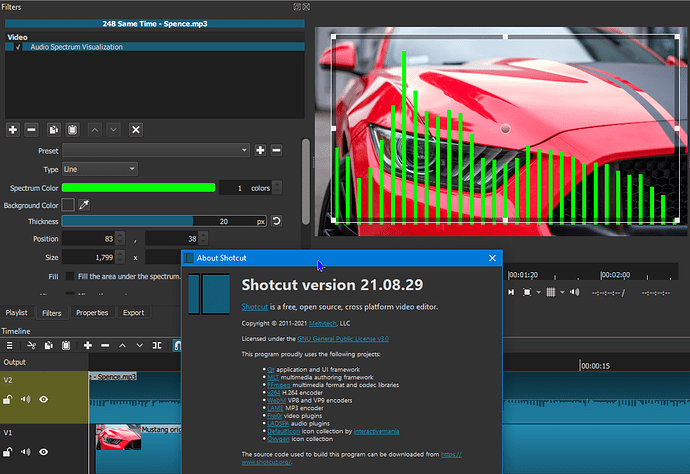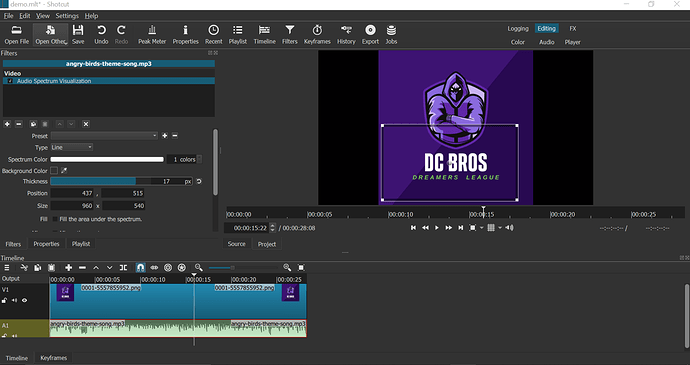I can’t visible my audio spectrum visualization in video?
anybody know to solve my problem tell me
Works great for me.
The filter has to be on the sound/video clip that is in a Video Track. It does not work from an Audio track.
Without seeing a screenshot of your Shotcut window, it’s really hard to tell why it’s not working for you. Click on the clip with the filter on it, and show the filter pane with it applied. It will only show while the file is playing. So if you pause it or don’t play the file, you will not see any action.
I need to make a separate video track or I should add the filter in the video which I m editing
The filter has to be on the clip or the track that has the audio you want to visualize. If you share a screenshot of your project, we could advise you where to move it.
Thanks I check my Project and tell
You have put the filter on the AUDIO track (A1). It needs to be applied to the VIDEO track (V1).
but also not working
Create another Video track (V2)
Move the MP3 to V2.
Filter applied to the MP3 on V2.
Look at my screenshot in my 1st reply for reference.
You saying to create a video track for audio or for the filter
Put the MP3 on V2 (Video track #2)
Filter on MP3 on V2.
Ok let me Check it
Thank you it is working now I can start my editing project
This topic was automatically closed after 90 days. New replies are no longer allowed.