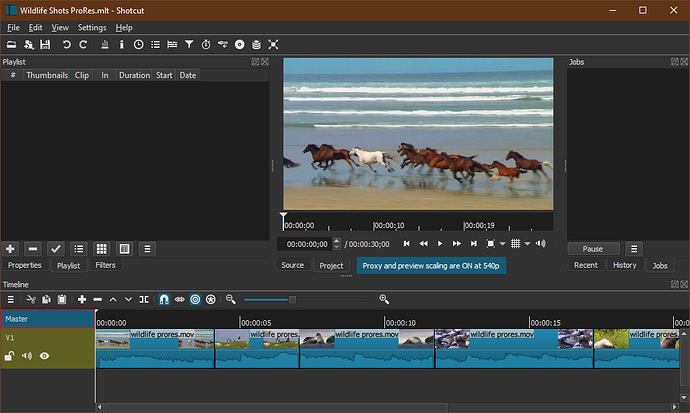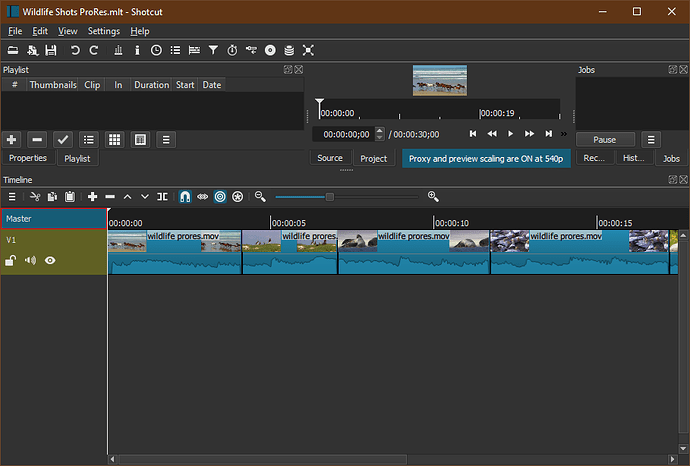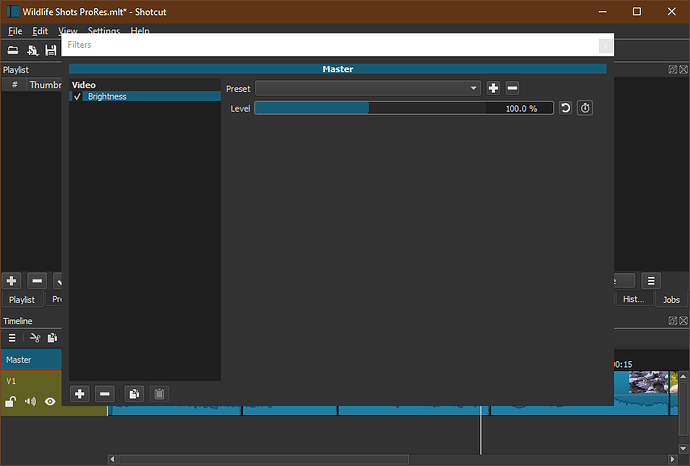I can’t fix the Sizing of the App, and I can’t even fix it.
Is there anyway I can fix the Issues
Some Shotcut panels including the player have a minimum size, but Shotcut can be made to work on a screen the size of 1024x768:
That is pretty good for a video editor, which needs a lot of room. If you close the Filters panel you can get a lot of room for Timeline and make the video preview the size of a postage stamp:
Then, if you need Filters, you can make that panel float and keep opening and close it.
Of course, if you set your display scaling to make everything really big as is seems you have done, then there is not much you can do except turn that off in Windows.
Look in the View menu to see how to make icons at the top smaller and not have text, and learn how to rearrange the UI by either watching a video or playing around.
You can also run the program with a command line argument --QT_SCALE_FACTOR 1
This topic was automatically closed after 90 days. New replies are no longer allowed.