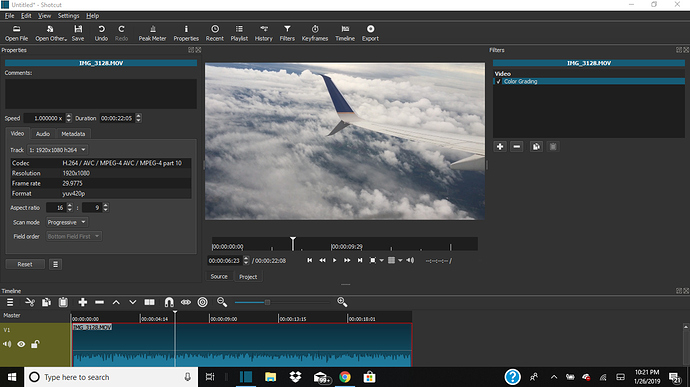I’m not sure if im missing something, or I’ve messed up shotcut somehow. I would like to use the filter “Color Grading” for a clip but when I select Color Grading, the only thing that happens is that it says ‘Color Grading’ with the check mark next to it. Usually when I select this I will get the color wheel that appears below the filters so that I can color grade my clips. However, the color wheel does not appear when I select Color Grading. Instead, it just leaves the space below empty.
This is also the case for when I try to add text to a clip. It doesn’t give me the options to edit the text. I haven’t had this issue in the past. In fact, I just edited and uploaded a video to Youtube today using both of those filters. But now, it does not work.
Sorry for writing a novel, I’m really hoping that someone can help out with this issue. Thank you!