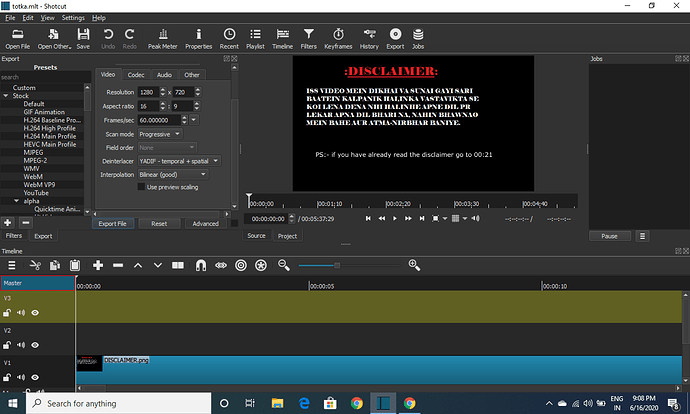i have seen videos recommending to turn off parallel processing. but i can’t find any parrallel processing options.please i need this video urgently
“Parallel processing” checkbox should be right under “Use preview scaling” on your picture.
I do not think “Parallel processing” is your problem if your material is progressive.
Do you use hardware acceleration aka GPU encoding? If so I would look at that.
Parallel processing is not available on the 32-bit version.
You have not explained the problem, but I assume the export job is failing. You are probably running out of memory since you are on 32-bit, using 1280x720 (HD) resolution, and multiple video tracks. With 32-bit you should limit yourself to SD or one video track. You should really upgrade to 64-bit if you have 64-bit Windows.
no, i dont use gpu encoding
and thanks for ur help
No do not use gpu encoding and thanks for ur suggestion ![]()
thank you very much. I will download the 64 bit one today and yeah, i have 64 bit computer thank you😊
This topic was automatically closed after 90 days. New replies are no longer allowed.