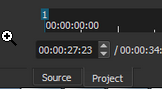I’m used to being able to press I and O for my in and out demarcations so I can export clips from a piece of footage. This worked for me just fine twice and then when I went to work on the next clip I and O stopped doing anything. There is no response when I press these keys now. What happened?
Screenshot: http://imgur.com/1AkdsRs.png