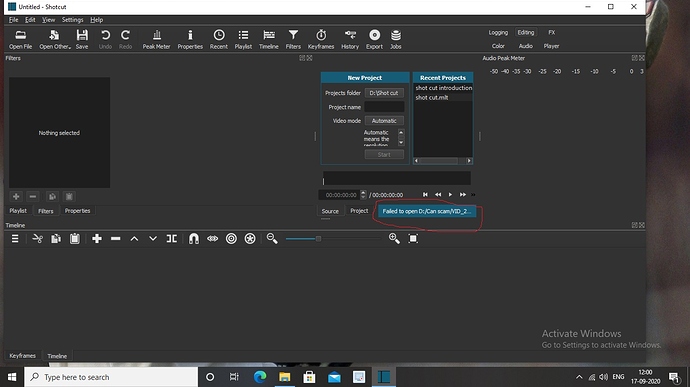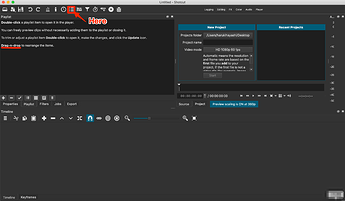Some info would be nice to be able to help 
What video format/codec from which device, what video settings and video mode/settings in SC.
Also SC version, OS (version) could help.
Probably because it is an invalid video file.
I uploaded Mp4 file
I am new yesterday I had installed shot cut so I don’t know what is video settings and video mode/settings in SC.
SC version (version 20.09.13)
Does your video run in VLC player?
If yes, check the technical info: you can see codec, frame rate and much more.
In shotcut: settings -> video mode
If it dosn’t run in VLC player there’s something wrong with your file.
Its that simple 
Maybe your MP4file is damaged, or please try to open by “Playlist”.
Im sorry that my explanation is very difficult to understand and my user-interface is not default…
Can’t see the extension in the screenshot. The viewer appears to be at minimum size, thus cutting off the full warning message.
It could be a mp4 file in a zip file, which Shotcut doesn’t open zip files.
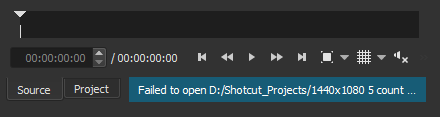
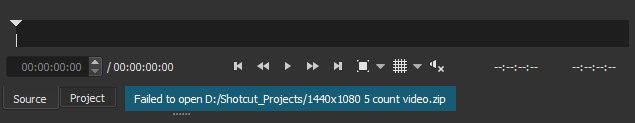
@RilosVideos In the initial screenshot it shows Automatic for the Video Mode, and the it’s Windows 10, with the Shotcut Version 20.09.13 as indicated showing the icon for the “Zoom timeline to fit”. The screenshot also shows that no other files have been opened in the untitled project.
File specifications could be as simple as opening up the Properties in Windows.
In Windows, right click on the file, then select Properties.
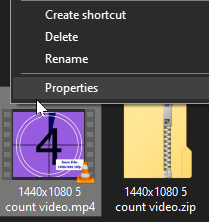
Click on the Details tab.
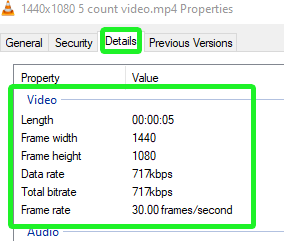
This topic was automatically closed after 90 days. New replies are no longer allowed.