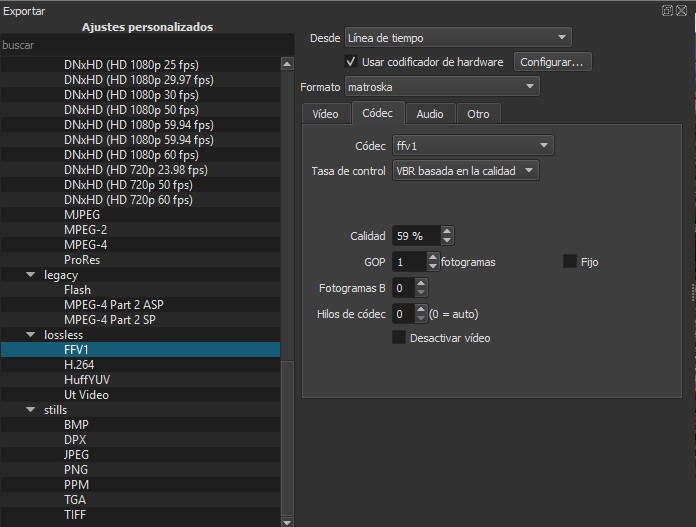First, thank you to those responsible for Shotcut and for keeping it open to the public.
How would you export the following project without degradation and a “significant” increase in size? I am just looking to join the two files together, without noticeable quality loss, while keeping the combined file under 10GB . The two files are almost identical – two halfs of a basketball game. Total size/time for both files: 6.2GB/55:56. Looking for specific export settings. Thank you in advance.
File 1: 2.1GB 22:46
1920x1080 h264
Codec: H.264/AVC/MPEG-4 AVC/MPEG-4 part 10
Resolution: 1920x1080
Frame Rate: 30.0108 variable
Format: yuv420p
Aspect Ratio: 16x9
Scan Mode: Progressive/bottom field first
Color Range: Broadcast limited (MPEG)
File 2: 4.1GB 33:10
1920x1080 h264
Codec: H.264/AVC/MPEG-4 AVC/MPEG-4 part 10
Resolution: 1920x1080
Frame Rate: 30.0108 variable
Format: yuv420p
Aspect Ratio: 16x9
Scan Mode: Progressive/bottom field first
Color Range: Broadcast limited (MPEG)