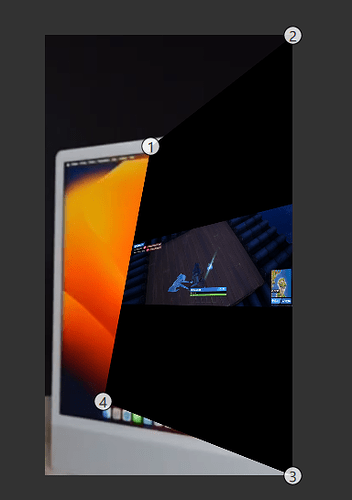hello there,
i’m trying to use crop angle in order to add a video in a video but with perspective, like if i put a custom video in a tv frame.
for that, i put 2 tracks, then i add the filter “crop angle” on the video i want to “distort”, then when i want to move the corners with the number, there are black bars on this track. If i disable the filter, the video recovers its original size without black bars.
any idea ?
thanks in advance
Hi @Pablo69
Crop Angle is called Corner Pin in English.
Check the Alpha Operation parameter. It should be set on Overwrite
But if for any reason Overwrite is not working, try the other options.
1 Like
oh nice, i didn’t know the exact term in english as i’m using the french version of shotcut, that’s why i wasn’t able to find any good tutorial for “corner pin” (which is translated by “recadrer : angle” in french).
here is the situation, i have a track in 9:16 format video , and the 2nd track is a 21:9 format. When i put the “corner pin” filter on the 2nd track, the numbers are in the corners of the 1st track (see screenshot 1) , so when i move the numbers, the black bar appear, even if i choose “overwrite” option (it’s “écraser” in french) (see screenshot 2)
EDIT
i noticed something, it’s only happening if the project has not the same ratio of the 2nd track (21:9). If i put choose a 21:9 ratio (same as 2nd track), the numbers well appear in the corner of the 2nd track and there is no black bars when moving the numbers
OK, dans les cas où l’image a un ratio différend de celui du project, le réglage Alpha Operation à utilise est Minimum
Mais les poignés 1, 2, 3 et 4 vont toujours êtres en rapport avec les coins de l’écran, pas ceux de votre image 21:9.
Ok, in cases where the image has a different ration from the project, the Alpha Operation setting to use is Minimum.
But handles 1, 2, 3 and 4 will always be related to the corners of the screen, not those of your 21:9 image.
oh I see, not very convenient if the handles only relate to the format of the video project and not to the related track. I just tried with “minimum” option, it’s not that easy to move the handles properly with the big gap between the handles and the corners of the video. Any tip to move the gap easily in that case ?
What I usually do is move the handles approximately where I want them, then I zoom the preview and use the mouse wheel on the X and Y parameters of each corner in the filters panel to fine tune the corners positions.
I was thinking of that, moving the handles with mouse, then adjusting the axis, not convient but it does the job
thanks a lot for your help !
1 Like