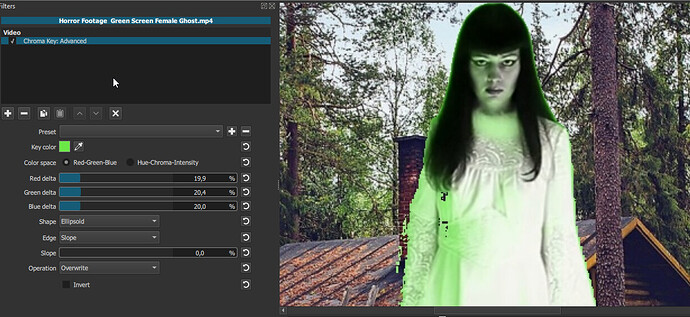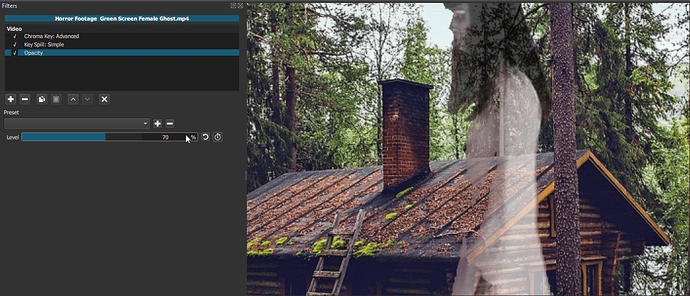This is nice, thanks!
If you also master the Chromakey: Advanced filter, I’d really like to see a tutorial on that one. 
I have never been able to successfully chromakey a clip like this one for example. There is a video (see at the bottom of my post) where it is applied to a sort of haunted house background and it looks pretty amazing. The subject should be semi-transparent in the end result. Especially in parts like the dress here, where the green is kind of mixed with the white color.

Or here, when the subject get’s blurry:

Anyways, no matter what I do I all I get is results like this:
There must be a way to do better than that…
PS: I know I can add a Key Spill filter and a Opacity filter. It look better, but not AS good as I’d like.
This is the video I talk about above. Low quality, sorry. On the first part we see the effect applied. Then they show only the green version.
(Lower the volume first if you’re wearing headphones)
https://streamable.com/d8tmvp