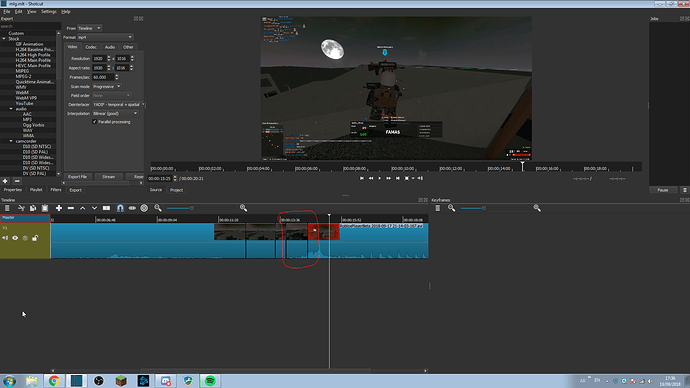I am kinda new to shotcut and have been using it for some time but I came across this issue that I couldn’t find the solution of. Basically, I had a video of my playing Roblox. I decided to edit it and show it to my friend.
So I had to add rotation filters and text filters into it. But before I did that I had to cut the video into clips. then I grabbed one clip (which would be about 1-2 seconds long) and added a filter to it. I did the same to all of my other clips but… when I replayed the WHOLE video (it was only about 15 seconds long) I was missing a bit of frames at the places where I had cut my video. I searched up “how to merge two clips into one video shotcut” but I found almost nothing. Some post said that I had to export the video first and then after that the video would just… auto-merge??? (If I understood that correctly). I tried it, and I ended up with the same result, I was STILL missing the frames. Now I am out of solutions. Can anyone please help me?
Can you post a screenshot of Shotcut open with your project? If you’re using the timeline, show the timeline in the screenshot.
So I re-checked my video cuts and noticed something strange.
I showed in the screenshot where my cuts are and THOSE are the ones affecting my video.
But the thing is that the other 2 cuts that weren’t highlighted don’t actually affect my video AT ALL.
Also, I made a NEW project and I successfully edited the video I wanted but it took me 1 WHOLE HOUR to just edit a 15 second video (that’s probably because I was messing around with the settings and finding out a new way to make my edited video). But I still want to fix this issue because then I will edit my videos MUCH quicker (the video I am having the issue with took me less than 10 minutes).
It appears your export format is at an odd resolution. 1920x1016 is not a common resolution.
1920x1080 is a common resolution.
Click on any clip, click on properties. What resolution is displayed?
Edit: Perhaps your source is 1920x1016 based upon how you have the game set up to what you’re recording with. I’m just curious to see if your resolutions match.
This topic was automatically closed after 90 days. New replies are no longer allowed.