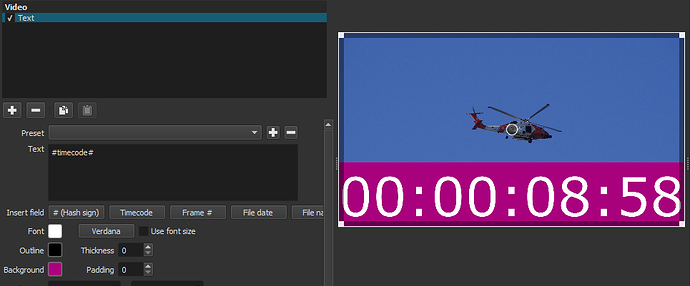Is there any way to remove a colored background setting from text setup without starting over? I added one, realized it didn’t look good, and was unable to remove it. Had to start over.
What titles setup???
Can you explain this, I’m unaware of any titles option in Shotcut.
Sorry. Text setup.
So, now that I’ve corrected my error, is there any way to remove a colored background setting from the text setup without starting over?
If I’m following correctly, you have a new track with a coloured background (using Open>Other>Color) to which you applied the text filter right?
In which case, you can’t remove the background because you can’t have Text on a track without it being applied to something. Remove the background and you have nothing to apply the text too.
Oh right, just set the Alpha channel to 000
Took two tries, but it worked. Thanks!