Does anyone know how to split audio tracks (not channels) in a video file? (MP4)
I can see the tracks in the properties window:
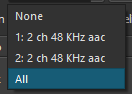
-but I can’t find a way to actually separate them.
Does anyone know how to split audio tracks (not channels) in a video file? (MP4)
I can see the tracks in the properties window:
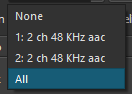
-but I can’t find a way to actually separate them.
Copy the same video to 2 video tracks.
Hide the 2nd track.
On the 2nd track, click on the clip, then properties, and select the 2nd audio track.
Or detach the audio track, create in Shotcut 2 audio tracks, and change within properties.
This is the only method in Shotcut.
Thanks!
I think I get it now; I didn’t realize the audio track dropdown in the properties window was selecting the audio track, I don’t know what I assumed it was for - but that makes a lot more sense.
This topic was automatically closed after 90 days. New replies are no longer allowed.