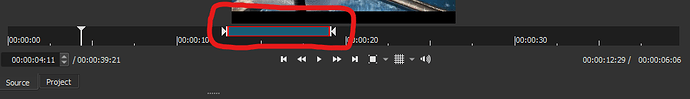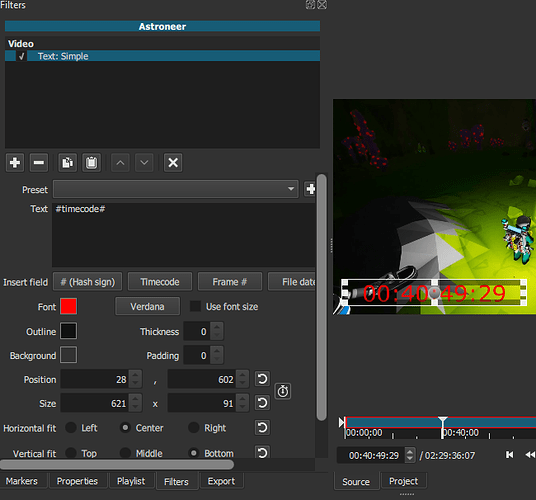Hello. I searched here on the forum for an answer, but did not find it. Tell me, please, is it possible to set the selection borders with frame accuracy in the source window of the video clip? I want to do frame accurate slicing in a long video file. Are there any hotkeys that can be used to specify where the selection will start and end? If the video fragment is short, less than 5 minutes, there is no problem manually specifying these boundaries with the mouse, but if the video is more than an hour, then it is very difficult to get exactly to the right place. I’d like to see either hotkeys or two new buttons in the original player. If this is not possible, are there any plans to add this capability in the future? Thanks for the answer.
Type ? in the Shotcut to pull up the keyboard shortcuts.
← back one frame
→ forward one frame
You can also use the time box as well. To go forward, it’s up arrow, and backward is down arrow.
![]()
You can use the mouse scroll wheel to go backwards/forwards.
![]()
You can also add a filter Text: Simple. This allows you see on screen what frame you are at. Possibly not needed for what you are doing, but this feature is available. When you no longer need it, just remove the filter, or uncheck it.
Hudson555x
I can move between adjacent frames, this is done simply by arrows. I wanted to know if there is a way to put the start and end marks of the selection borders when the playhead is in the right place? I am missing this opportunity.
Dragging In and Out points can’t be done frame by frame if that is what you are seeking.
You have to get to each point manually, then hit the appropriate keyboard shortcut to set the in and out points.
I is for In/Start
O is for Out/End
Covered in Keyboard Shortcuts.
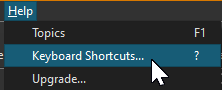
Following on from @Hudson555x’s advice, I would personally put your clip on the timeline and use the zoom slider to zoom in lots, to see what you are doing. I and O also work on the timeline.
Thanks a lot! This is exactly what I need. I should have read the documentation for the program more carefully.
This topic was automatically closed after 90 days. New replies are no longer allowed.