How to select preset
“H.264 High Profile” ?
Thanks
How to select preset
“H.264 High Profile” ?
Thanks
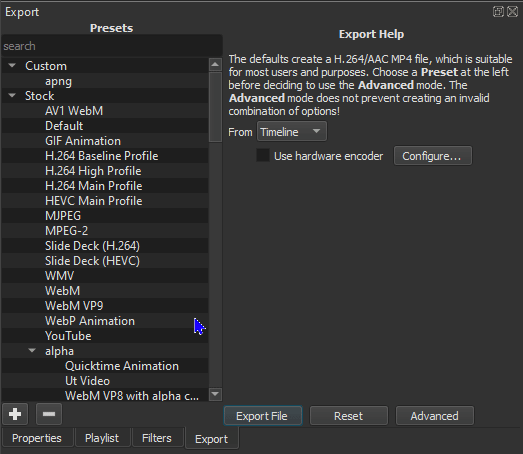
Thanks for your advice.
I’m trying to enhance the quality of a SD video
Export the SD video with following settings;
Preset - H,264 High Profile
Advanced → Codec;
Quality 100%
vglobal_quality=23
GOP 125 frames Fixed
B frames 3
Codec threads 0
Not much improvement found.
How to export SD video to HD video directly ?
OR is there any other solutions. Thanks
A video don’t improve by using a better quality codec, a codec is a way to make a video smaller, without a big loss in quality.
There are filters there can improve your footage, but the codecs don’t, even the best lossless codec will not make bad source footage look good.
Thanks for your advice.
Filers
clicking + sign
popup;
Show Favorite Filters
Show Video Filters
Show Audio Filters
Show Time Filters
How to use those filters? Thanks
For the basic about using filters in shotcut there is a lot of generic tutorials on Youtube.
What filters to use, depends on what you are trying to archive.
There is no magic filters to “Make my bad footage look good”
The purpose of a video editor is to combine different kind source media into a story you want to tell.
You can’t fix that, the source quality to just to low,
This topic was automatically closed after 90 days. New replies are no longer allowed.