Is it possible to select multiple tracks (so that if i want to split the timeline at the playhead, all tracks selected will be split at the same point at the same time)?
How?
No.
To split all the tracks at the same point you can move the playhead to where you want the split. Split the track, then without moving the playhead use the up and down arrow keys to select the tracks you want to split then split each track.
Thanks. I will add this to the suggestion/request list. Would save time and effort.
I’m with sauron.
It’s easy enough to do and accidents are avoided.
I would prefer it actually, first of all its easy enough to just undo if you made a mistake, secondly it could be helpful in other ways, for example I want to copy-paste multiple clips (spliced a special way in the editor) so that these clips match the beat of the song. I don’t enjoy having to manually do each clip to keep up with the beat of a fast-paced track, so if I were able to select multiple clips from multiple tracks and copy-paste them it would save a TON of time (it gets even worse as you go on too, for me the editor is too laggy to just play it, I have to pause every few frames in order to tell if the visual is keeping up with the music, a little off topic but I’m sure this explains perfectly why this ability would be so helpful for someone like me.)
Would be v. useful to be able to select multiple tracks for splitting in one move, especially for editing pre-recorded music videos where all tracks are variable takes of the same sequence.
This is possible now.
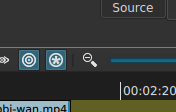
- Enable both Ripple buttons.
- Split one clip
- Move that clip
Every clip on every track at that point will be split and will move with the selected clip.
The split of the other tracks occurs when you begin the move.
(Don’t forget to click those buttons OFF when you complete the move. They are dangerous.)