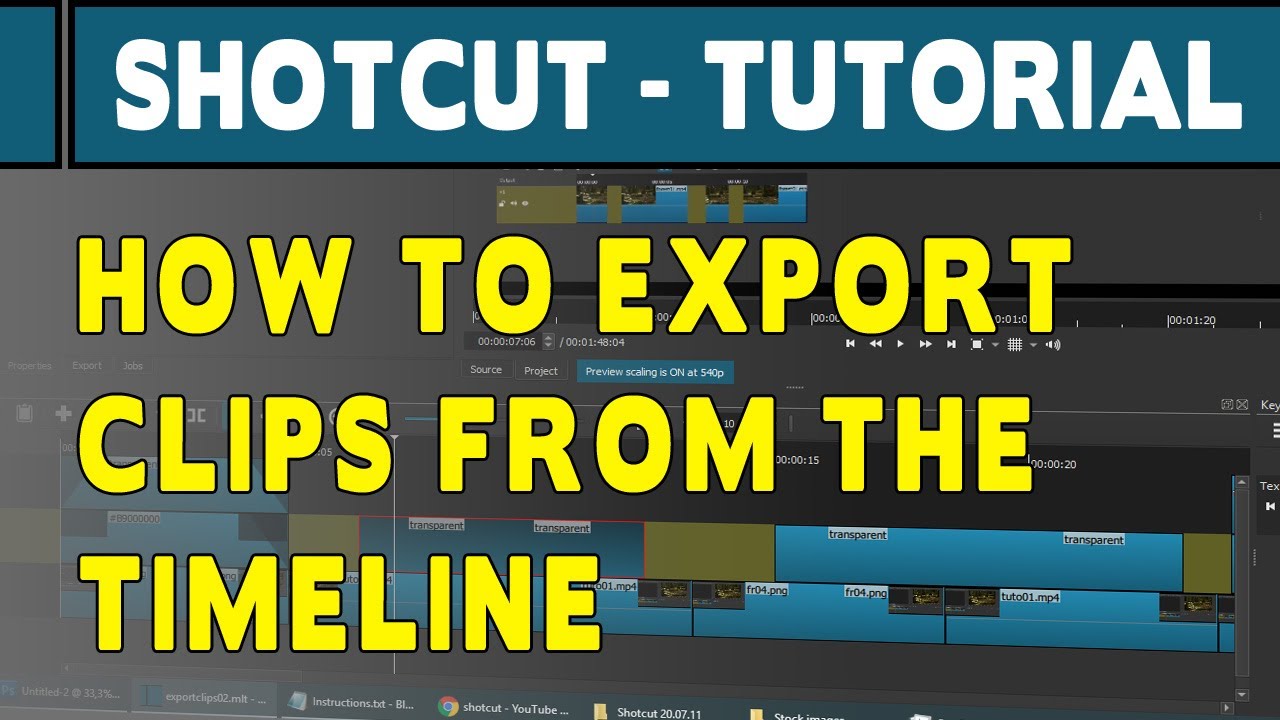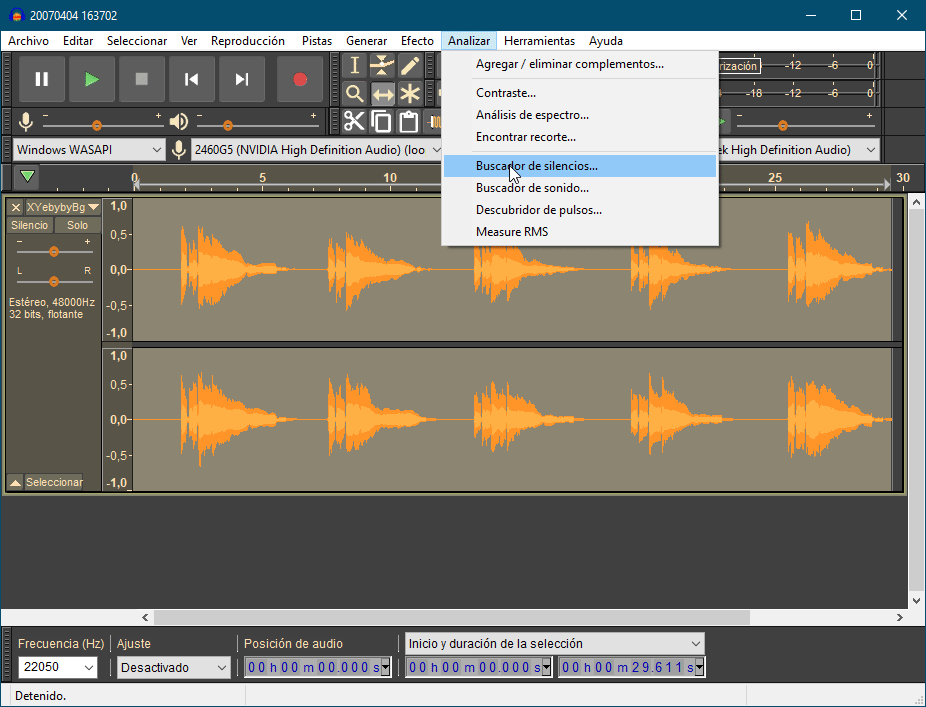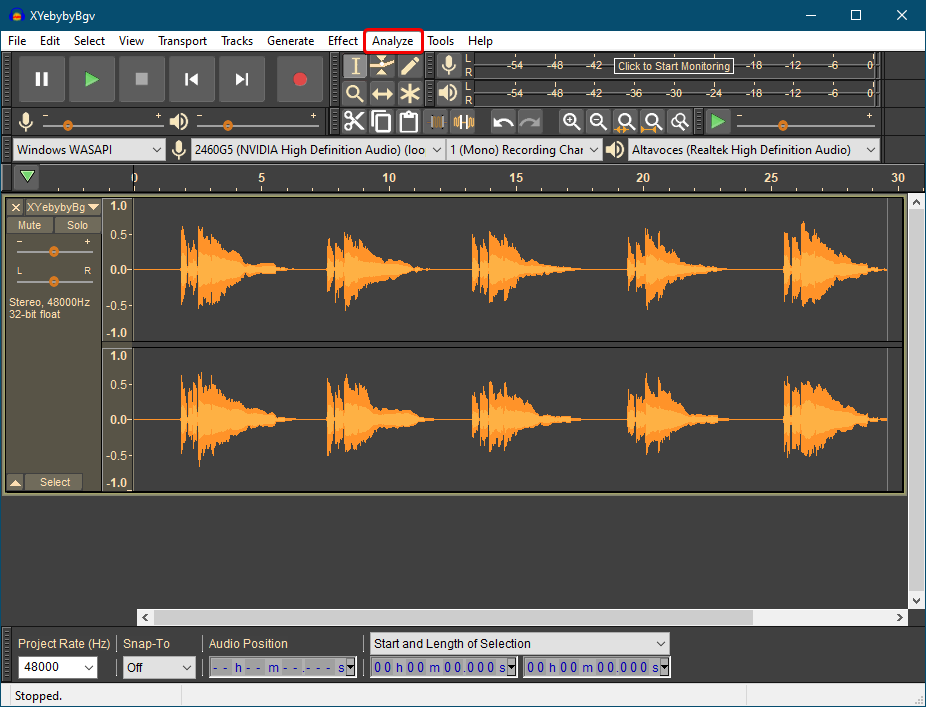There are many songs in a 1 hour long mp3 music file. I want to save the songs in separate files. How can I do it. With Shotcut or otherwise
Do you mean export each song out as its own audio file?
Yes.
Sorry. May English is not good
Hey @MesutAkcan ,
First of all check the songs that you want to export separately are separately in playlist, if not follow this Tutorial by Musical box
Then You could export your clips separately.
Thanks for your answer.
This method will take some time for the large file.
It would be nice if there was a method to export all clips on the timeline.
It’s not that bad. You only need to import your long mp3 file into Shotcut, cut all the songs and use the method in the video above to export them all automatically while you do your dishes. If there are like 12 or 15 songs in the file, it will only take you about 15 or 20 minutes to cut them and launch the export process.
You could also use Audacity, I suppose, but I don’t know if it has the option of exporting all cuts automatically.
AudaCity does not have a split function
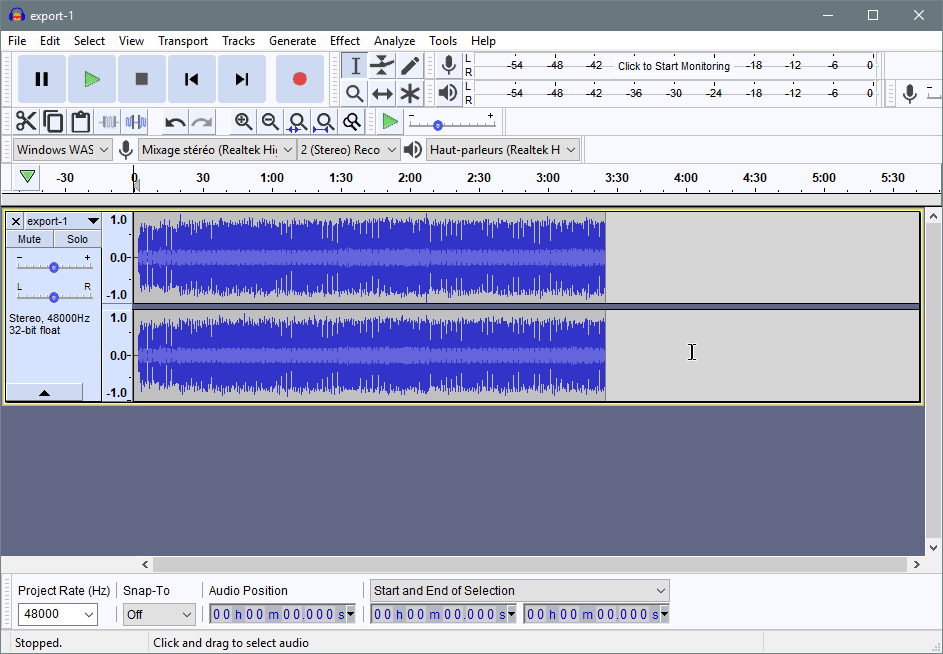
Split. OK.
How to export all clips as separate files?
- do not use Timeline
- open the mp3 file in Source player
- use scrub bar and I & O keys to trim to one song
- add it to Playlist
- repeat steps 3 and 4 for each song
(hint: press Right followed by I to start trimming the next song) - Export > MP3 > From = Each Playlist Item > Export File
Thanks for the solution I have been looking for this.
Can you add a feature to Shotcut that adds selected clips in the timeline to the playlist?
This is not the feature I want.
Add each selected clip separately to the playlist.
Additionally, if there are silences, Audacity can detect them so this can help cuts between songs.
You can also create a macro with predefined actions for Audacity to perform in sequence.
Analizar? With which plugin?
Sorry for the delay.
The majority of screen captures I take with interfaces in Spanish.
Analizar = Analyze
This topic was automatically closed after 90 days. New replies are no longer allowed.