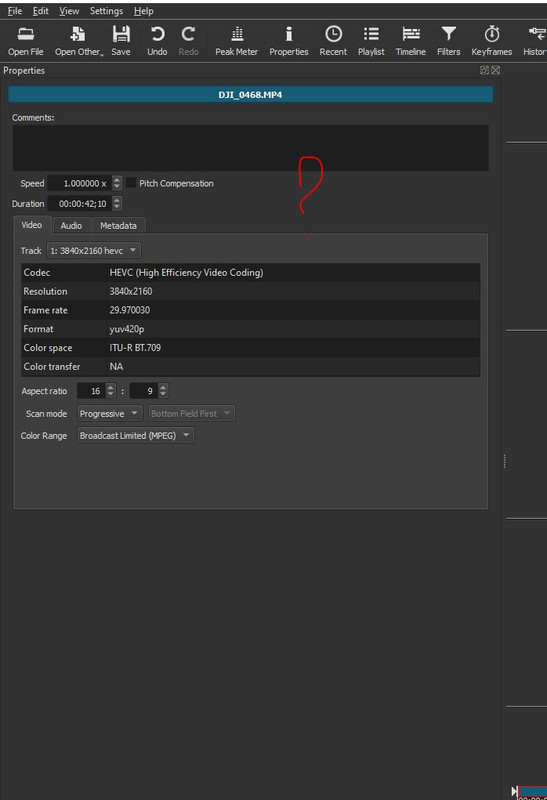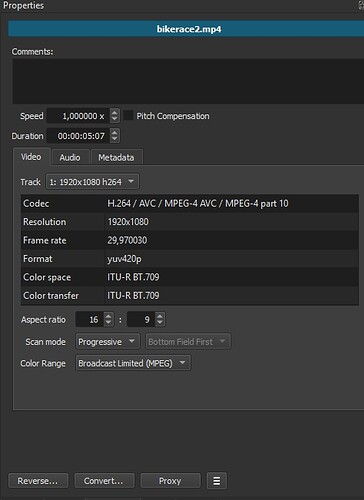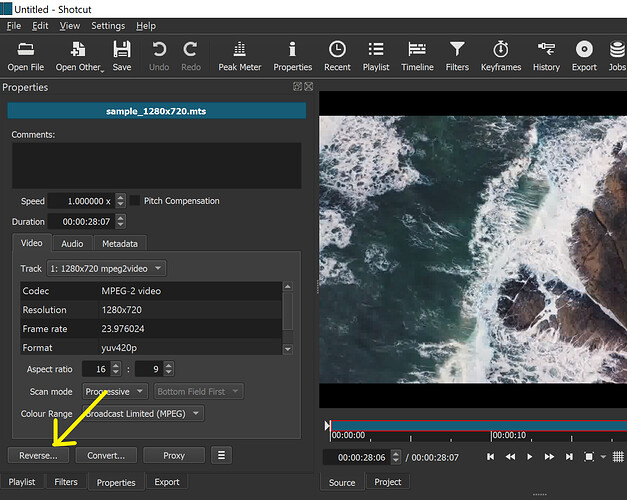Help please to understand how I can reverse my video clip in a “Shotcut”
I climbed all the tabs and still did not figure it out .
- Select the clip you want to reverse
- Go to the Properties tab.
- Clic the Reverse… button.
- Shotcut will ask you to select an edit friendly format, Choose the one you prefer. Good is good enough in most cases. Click OK
- You will then be asked to choose a location to save the reversed clip. Choose one and click Save
- When the reverse operation is completed, your clip will be replaced in the timeline by it’s reversed version
sorry but there is no any reverse button at all
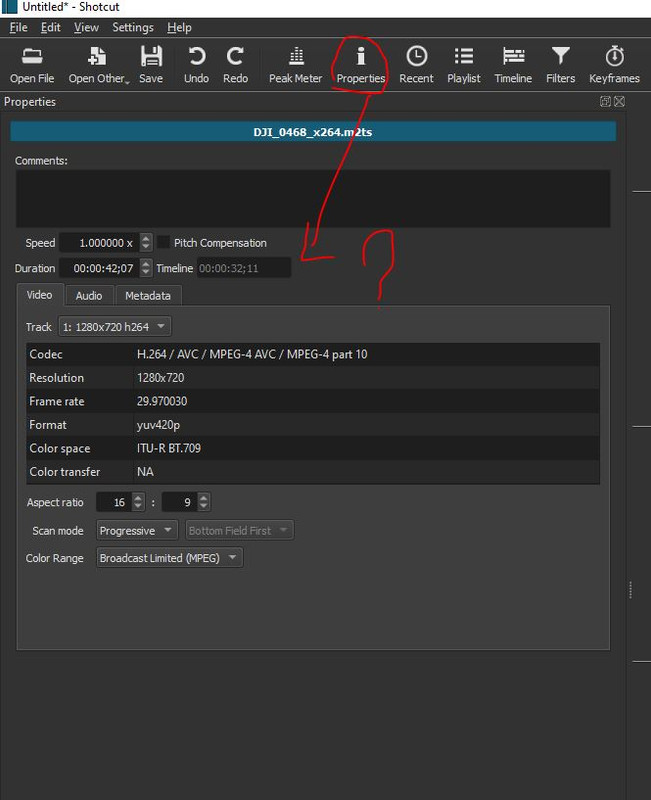 upload images
upload images
I’m not familiar with the m2ts format. Maybe you need to convert it to another format before using it in Shotcut
I really climbed all buttons and tabs and there is no Reverse button or something similar to this. or I am too stupid to understand where I can find it.(but, again, in properties tab no reverse button all)
Are you able to play this file in Shotcut ?
it is same with other video formats (mp4,mov, avi etc) does not matter - there just no this button ((((
Try another file. A mp4 for example and check if you see the Reverse button in Properties
Sorry I misread… you already tried
Did you try to Close and restart Shotcut.
Or re-install it ?
just installed - you are right, will try to restart not only the program but PC too.
Post a full screenshot
no i restart PC and found this button ( I don’t know if it was there before, but after I found it) thanks a lot!!!)))
Thanks - i found already =)
You’re welcome @Denis_Svirid
This topic was automatically closed after 90 days. New replies are no longer allowed.