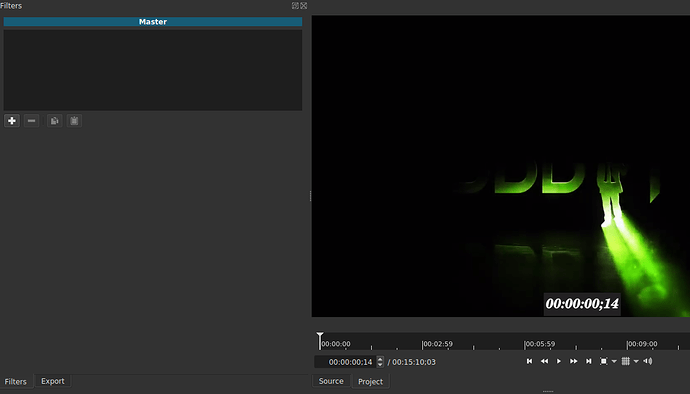In already created and modified video (modified with subtitles for translation) , when opened second time with shotcut i got automatically added timecode in places where no text should be .
How can i remove the timecode lines ? Why shotcut adding automatically this timecode ?
When you show a screenshot it is best to show the whole screen, including the timeline. From looking at the filters panel title “Master” you have accidentally applied a Text:Simple filter to the master, rather than a clip - the default text is a timecode. You should see a filter symbol (like a Y) on the “master” (next to the timeline).
Just remove the filter.
This topic was automatically closed 182 days after the last reply. New replies are no longer allowed.