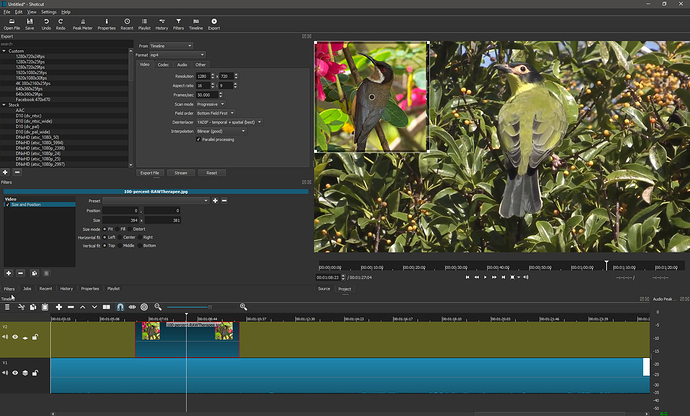Hello,
I try to put an image that has a frame, picture in .png, and in the middle of the frame, a picture.
How can I do ?
I do not know how to use the mask.
cordially
Hello,
Thanks for the tip but this is not quite what I would like to do.
I want to put the V2 in the background (the frame) with the V1 (the cat) in the middle of the frame
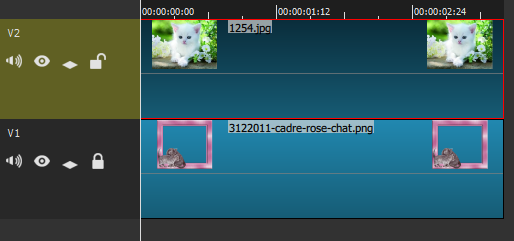
Well as you are using both static images, why not just combine the frame and the cat in an image editor before you import into ShotCut?
Actually, it’s a solution, but I wanted to do it with Shotcut.
Yet my frame is in .png.
There is surely a way of using a mask.
thanks for your proposition.
have a good day
Perhaps I’m missing something, but why you want to use a _video edito_r for what is a photo editor’s task?
Hello!
@Pcess_Pcess Put the cat image in V1, the frame in V2. Then use the Size & Position filter to position the cat inside the frame. But like @Steve_Ledger said, it’s better to use a photo editor.
Hello,
Thank you for your help. I succeeded thanks to you. Here is the result.
Have a good day
I don’t understand what you are trying to do.
How does this fit within your video project?
I tried to put a picture in a picture. Just to find out if it was possible if I needed it later.
No problem! Glad it helped you.
To place an image inside a framed PNG, you can use photo editing software like Photoshop or GIMP. Follow these steps:
- Open both the frame and the image you want to place inside.
- Drag the image into the frame file.
- Resize the image to fit within the frame.
- Use a layer mask to blend the image seamlessly.
Hope this helps!