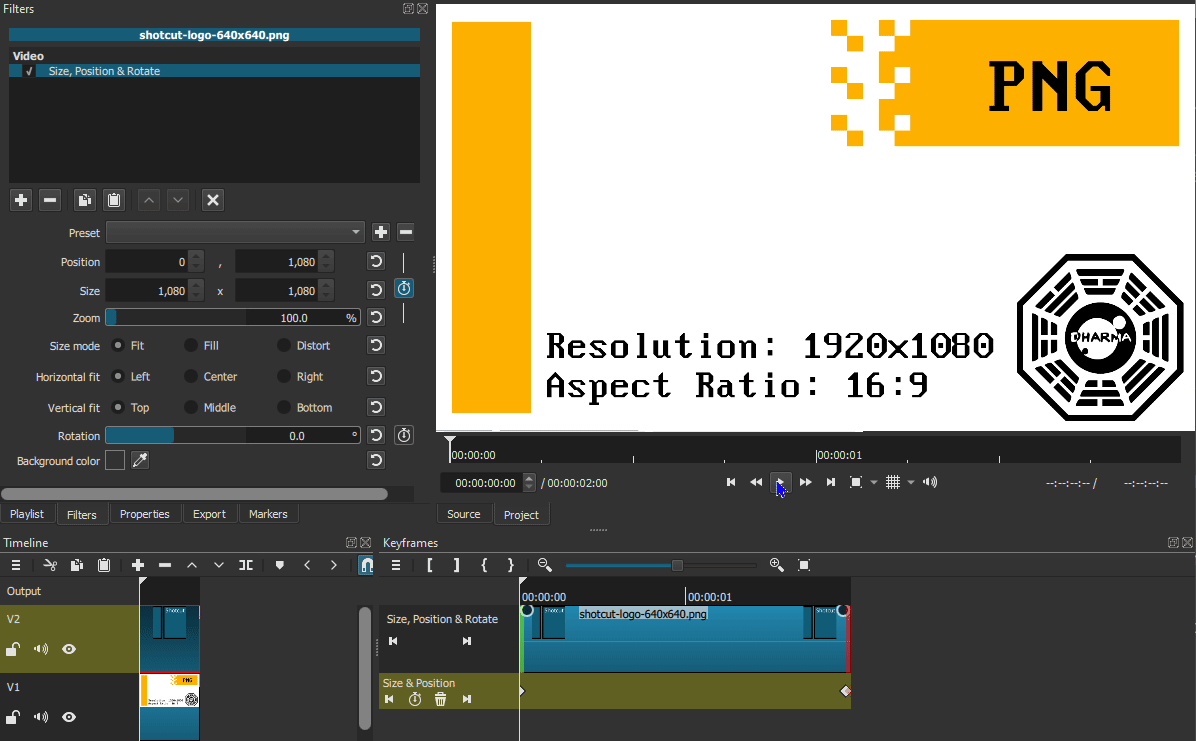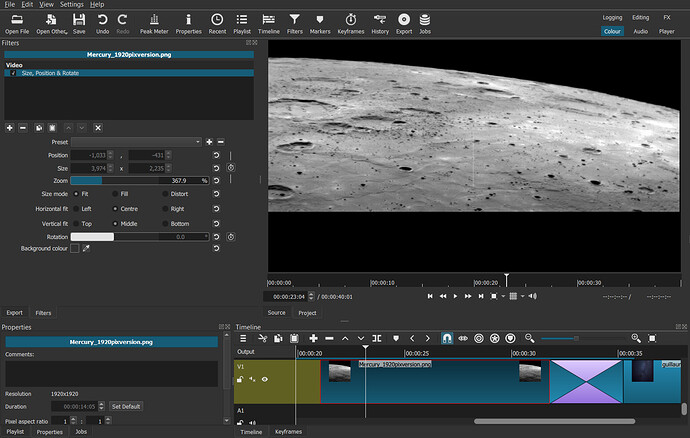Hi everyone. This is my first post here - I’ve been getting into Shotcut over the past couple of months and have been loving it.
I’m a bit confused today though. I’m trying to pan (no zoom) from the bottom of a square image to the top of that image, within a video project which is the standard 1920x1080. I am doing this using the Size, Rotate and Position tool: creating a video track with the still image, splitting it at the playhead, using the aforementioned tool to drag the image to how I want it’s final appearance to be after the split, and then using keyframes to create the pan between the two. I have done this before, with good results.
In this instance though, every time I try the keyframes it zooms in or out from a view of the whole square image. I’ve tried everything I can think of and done plenty of googling but I can’t get it to hold at the same level of zoom throughout (i.e. I want the image to fit the sides of the frame throughout, and for it to be a simple pan from bottom to top). Is this a bug, or am I just doing something stupid? Any help would be hugely appreciated as I’m working towards a deadline next week and searching for a solution is taking me hours!
Thanks
Phil