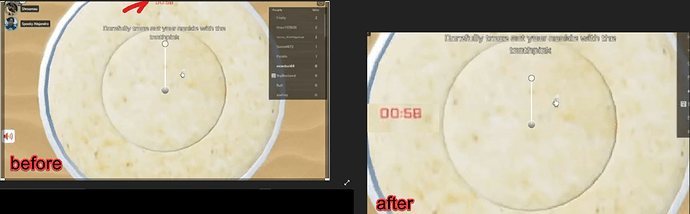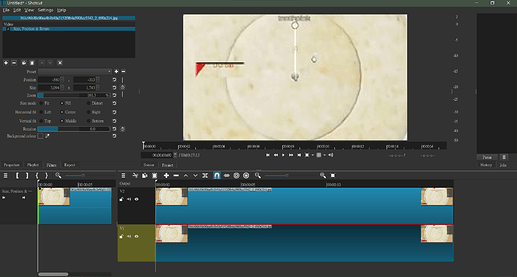Ok well I don’t really know how to describe it but basically, I have a video of some gameplay that has a suspenseful part and I want it to be zoomed in to the point of interest, but there is also a little red timer on the top that I also want to be shown in the scene. The only issue is that when I zoom in the timer isn’t visible, I was wondering if there was a way to move the timer into the zoomed-in area of the scene
image is an edited photo of how I would like it to look