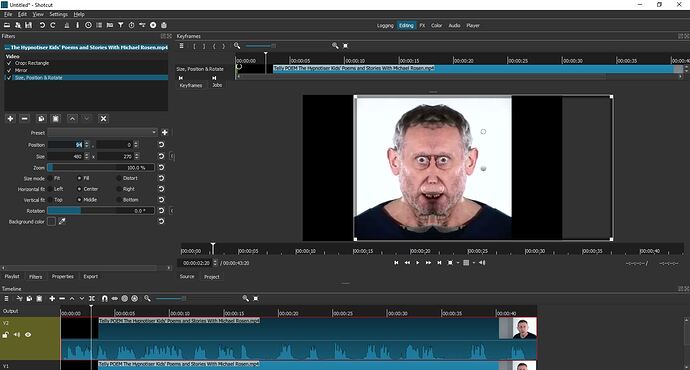Get the video you want to meme-a-fy and use “Crop: rectangle” filter. place it so it is in the middle of what you want to be symmetrical, and make padding transparent.!
then make a new video track and copy past the track from the bottom onto it, and add the mirror effect.
next size and position to make them touching but not overlapping (the variables you use in size/pos/rot should be opposites if the first video clip has a variable of 1 the one with the mirror effect should have a -1) after that you can zoom in if you want. both tracks should have the same value for the zoom variable.
and this is just for perfect symmetry, if you’re doing this for ytp, which you probably are, you don’t need to follow these exactly. Be your own goofball, try a combination of values and other filters you think are cool
3 Likes
This was news to me. I guess I’m officially old.
4 Likes
Me too
1 Like
+1
1 Like
Never heard if this either…
I read the wiki article and I’m still not sure what ytp means… 
But… a tutorial is a tutorial. I’m sure it will be useful for a bunch of people 
So thanks for sharing @zombie_john22 
1 Like
Thanks for the tutorial, @zombie_john22.
1 Like
your welcome!
+1
1 Like
You did whatever it took to get the JoJ