Hello,
Could not find a proper name to my question, while reading answers about the crashes when applying text. Here goes:
There is a video clip on the timeline, I want to cut away a part somewhere from the middle, but I do not want to throw it away, I want to keep it for another purpose. So I mark the in and out points, and select cut. As I understand, this cut-part goes to the clipboard, where do I paste it so to make a new clip ?
If I just click on ‘paste’ (from the ‘edit’), it pastes it at the end of the clip in the timeline.
Hope I made my question clear.
Answers will be appreciated.
Thanks
Motim
The clip gets pasted wherever the Playhead is. So where ever you place that white line that runs up and down the time line and depending on which video or audio track you have selected, that is where the clip will be pasted to. Keep in mind that if you place the clip somewhere where there are other clips to the right side of it, after pasting the clip those clips to the right will be pushed away.
After you cut the clip select the playlist tab then press the plus “+” icon and your clip will be added to the playlist so you can reuse it.
Hi sauron - I didn’t realise that - thanks! ![]()
[EDIT] - except I just tried it and it didn’t seem to work …![]()
That’s why I prefer to use the “down arrow” icon (above the timeline) when pasting - it doesn’t insert and push other clips away. Think of it as “landing” on the track like a plane (whereas the “up arrow” “lifts” the clip off it) …
It works. Cut the clip. Then press the Playlist + icon.
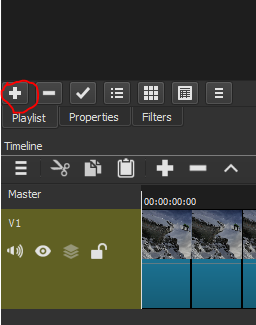
[EDIT] This trick only works with an unsaved project. When the project is saved and re-opened it no longer works.
This works. You can split the clip and then use the copy to source function then save it to the playlist. Then delete the split clip from the timeline.
Ah, I was wondering how to do that. I am so used to just simply dragging the clips into the Playlist that I didn’t try the “+” icon. Thanks for that!
Thanks for the tip!
Hello,
I am trying this method several times as answered, select a part of the video in the timeline, right-click on “cut”, then select the playlist and the ‘plus’ (+) but nothing happens.
Made this in 18.08.01 and 18.08.11 versions
What is wrong ?
Answers will be appreciated.
Thanks
Motim
I edited my original post. That trick works with an unsaved project.
This works with a saved project.
You can split the clip and then use the copy to source function then use “+” to add the clip to the playlist. Then delete the split clip from the timeline.
Alternatively you can cut the clip to the source player then use the “+” to add the clip to the playlist. That way you won’t need to delete the clip from the timeline.