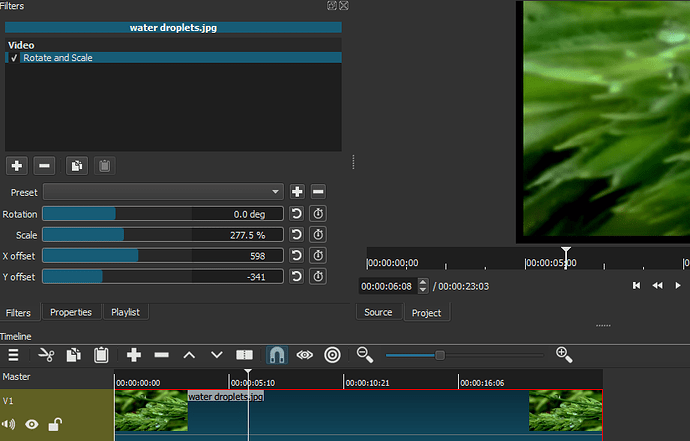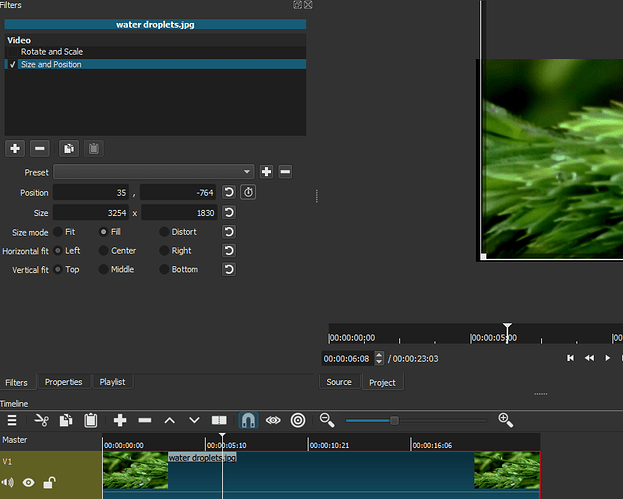I’m trying to show a specific section of my video on the lower left hand corner. I try the crop filter but it crops to center, cutting out my corners. So how do I get Shotcut to crop the video to the extreme lower left hand corner? So I can overlay it ontop of the video as a way to magnify (zoom) that corner of the screen?
Filter: Rotate & Scale
Either move the sliders with the mouse, or manually enter values, or scroll wheel up/down with the mouse over the values for fine tuning. Keyframes also available.
Example is probably not the best picture to show, but you get the idea. I zoomed in bottom left of this image:
You could also achieve this with the Filter: Rotate & Scale, but you would need to work with viewer zoom at 10% to manipulate the image. No Keyframes on size.
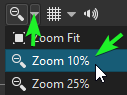
Thanks for the quick reply Hudson!
I was able to use both Rotate and Scale and Size to Position to get the effect I wanted.
Here’s the video I made that included the zoom effect I wanted.
With a little more finesse, it could be better but it works!
4:39 is where it’s used.
This topic was automatically closed after 90 days. New replies are no longer allowed.