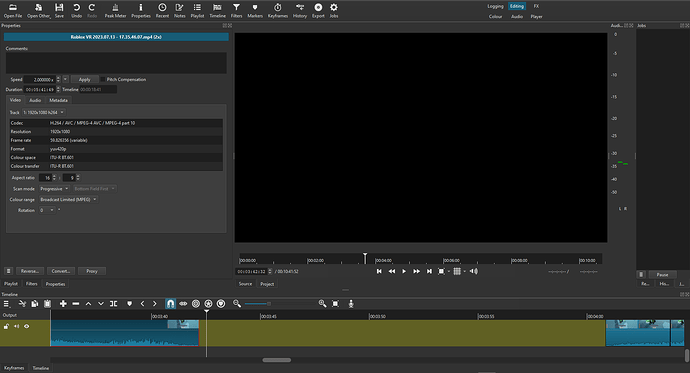when i speed up a portion of a video it leaves part of the bar green which causes a black screen when i play over it
Hi @Deenokhamino - this is normal. When you speed up a clip, it plays for a shorter time, so the clip in the timeline adjusts to appear shorter. This leaves a blank section on your track (the green part).
To get rid of it, right-click on the green bar and select “ripple delete”. This will move all your clips along so that they fill in the green part and you will have no black screen any more.
Cheers
You can also activate the Ripple button in the Timeline toolbar just before you change the speed.
It will automatically remove the blank space while reducing the length of the clip.
Don’t forget to turn Ripple OFF after you’re done. You don’t want it turned ON all the time.
This topic was automatically closed after 90 days. New replies are no longer allowed.