I know you can add the “date created” metadata when exporting mp4 with “meta.attr.creation_time.markup = …” command inside the box found in “advance” → “other”.
However, does anyone knows how to add GeoTag/location metadata to the exported video?
I know you can add the “date created” metadata when exporting mp4 with “meta.attr.creation_time.markup = …” command inside the box found in “advance” → “other”.
However, does anyone knows how to add GeoTag/location metadata to the exported video?
You’re on the right track. Add the meta.attr.location.markup tag to the Other box. The GPS string format does not have a comma or whitespace in it. The lat/long are smashed into each other. Here’s an example:
Step 1: Find a location in Google Maps, then right-click for menu, and click the GPS coordinates entry to copy them to the clipboard.
Step 2: Paste the coordinates into the Other box, removing the comma and all whitespace.
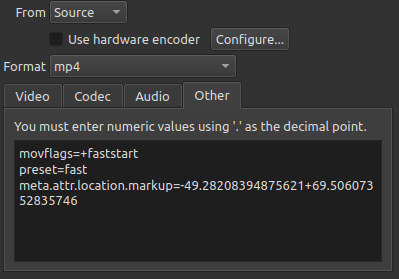
Export as normal, in this case as location.mp4.
Then I checked the metadata of the file:
ffprobe -i location.mp4
The response:
Input #0, mov,mp4,m4a,3gp,3g2,mj2, from 'location.mp4':
Metadata:
major_brand : isom
minor_version : 512
compatible_brands: isomiso2avc1mp41
encoder : Lavf59.16.100
location-eng : -49.2821+069.5061/
location : -49.2821+069.5061/
Duration: 00:00:01.05, start: 0.000000, bitrate: 427 kb/s
Stream #0:0[0x1](und): Video: h264 (High) (avc1 / 0x31637661), yuv420p(tv, bt709, progressive), 1280x720 [SAR 1:1 DAR 16:9], 409 kb/s, 29.97 fps, 29.97 tbr, 30k tbn (default)
Metadata:
handler_name : VideoHandler
vendor_id : [0][0][0][0]
I then added the exported MP4 file to a digiKam collection to verify it was being placed properly on a map, and it was.
It is possible but not required to add a third component to the GPS string to represent altitude.
I have tried this method, but the location of the exported video doesn’t show in windows photos or MediaInfo (even though it shows in the Properties → Metadata in shotcut).
This topic was automatically closed after 90 days. New replies are no longer allowed.