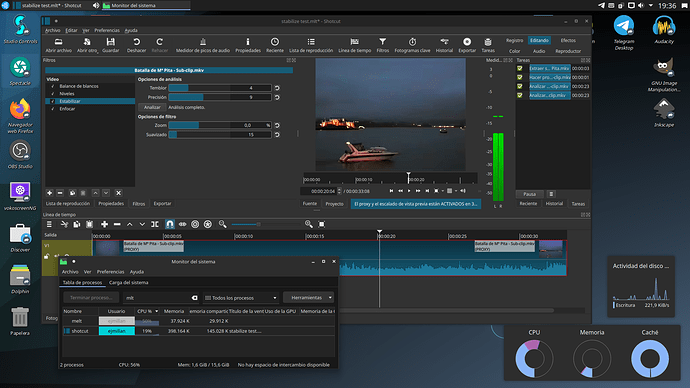Hello, I want to limit my CPU usage. By limit I mean to set a percentage that says if exporting a video CPU usage surpasses X% it should slow down. I am willing to sacrifice video exporting time, but not quality.
I tried using cpulimit , but I was only able to slow down Shotcut, not the exporting process. Here are my specs:
OS: Arch Linux x86_64;
CPU: AMD FX-4300 (4) @ 3.800GHz;
GPU: NVIDIA GeForce GT 730;
Memory: 1370MiB / 7936MiB
I remember that in an issue with the stabilizing filter the analysis process used a process called melt (in addition to Shotcut).
Maybe in the export, it uses the same melt process.
I don’t understand how cpulimit works (it seems via console and I don’t dare to use that in Linux, I am very novice in commands without graphical interface).
I do not know how to do exactly what you describe, but in export advanced you can turn off parallel processing and set the number of video codec threads to limit multi-threading and make it slower. Besides that Shotcut already runs the background melt process with a low process priority.
Found a way to lower my CPU usage by turning on Hardware Encoding
This topic was automatically closed after 90 days. New replies are no longer allowed.