Hi. First, I love this program and always recommend it to friends. I do have a problem though. I upgraded to windows 11 months ago. Just in the last few weeks all of my icons and text just at the icons is so tiny that I can’t read it at all. I tried changing my computer display to a larger setting but that did not work. Anyone else have this problem or know how to fix it (for someone who is kinda old and not very tech savvy)? Thank you!
About the icons, there is a setting in the View menu to change their size. Maybe you’ve set them to small inadvertently
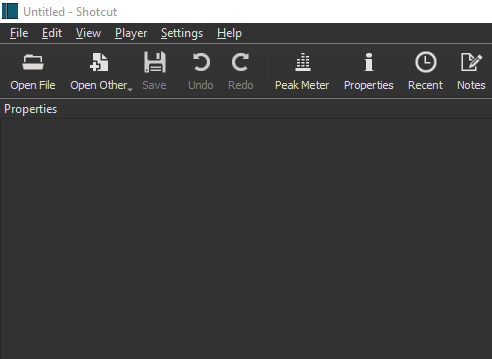
It seems like it is a Windows 11 thing. This has happened on a few select programs and I have read that the same thing has happened to many other people. The text in the icons were so extremely tiny that it was impossible to read and increasing the display did nothing.
It is not a display setting or a view setting. I think it is some kind of compatibility issue. Thank you.
Dayle
Try running Shotcut with the parameter --QT_SCALE_FACTOR 2 (or any integer e.g. 1, 2, 3).
You are probably starting it with a shortcut. If so, do the following:
- Right-click the Shortcut’s icon and select the Shortcut tab.
- Go to the entry labelled Target
- After the name of the executable e.g.
"C:\Program Files\Shotcut\shotcut.exe"add a space followed by the parameter so it now looks like:
"C:\Program Files\Shotcut\shotcut.exe" --QT_SCALE_FACTOR 2
Finally left-click the button OK
This topic was automatically closed after 90 days. New replies are no longer allowed.