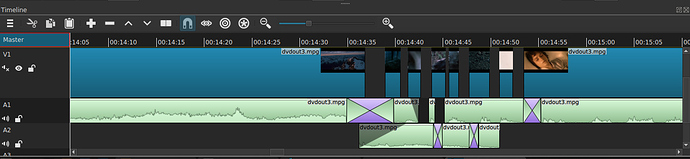Hi,
I’ve been working on a project using shotcut for the past week. It uses many crossfaded audio clips, however as I was making it I found that around 5 minutes after making a crossfade, it clicks and the beginning and end of the transition. Now, when I have finally completed the 30 minute project, some of the crossfaded clips have gone completely silent. If anyone can explain how to fix this issue I would greatly appreciate it, since I would prefer not to recreate the 170 edits I have made over the past week.
Thank you in advance!
Can you show us a screenshot of your timeline or more?
I went back through the transitions and it seems the ‘clicks’ start to appear when I use the undo button (Ctrl-Z) when working on the project. Have you heard of this happening before?
I could be wrong here, but, perhaps the clicking is happening when you undo because it then goes into a hard cut?
Depending where the cut is relative to the audio, you may well get a click or pop.
If you then apply another transition, does the click disappear?
Sorry, I don’t think I was very clear, here’s an example:
- I make a crossfade cut.
- Then later in the project I make a different crossfade cut, but decide to undo it using CTRL-Z.
- The first crossfade clicks at the begginning and end of the transition.
Here is an example, the clicks also occur if I export the project.
I thought I might just inform everyone that I have redone the fades in my project, being careful not to use the undo button while working (it took around 45 minutes). However using the undo feature is pretty important, so if anyone can still give a fix to the problem, I would very much appreciate it.
Can you hear the ‘clicks’ when you render the project? The preview window with the internal audio parser is not a reference.
Here’s the same clip but exported.
This topic was automatically closed after 90 days. New replies are no longer allowed.