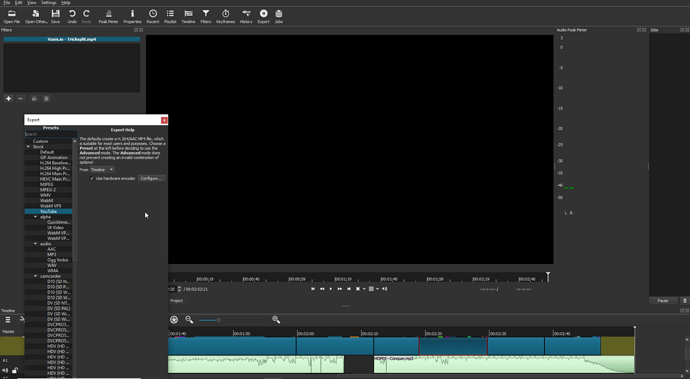Hi. Every time I was done editing a video, I pressed “Export” and exported the video simply. Now, however, when I click “Export” I get this confusing advanced UI. What do I do from here? (I included a screenshot) Please help me, I’ve worked a lot on this and have been looking forward to uploading it for a long time.
The bottom of the export panel has a button “Export File” that you cannot see because the panel is floating (not embedded) and is too tall. BTW, this is not advanced. If you want to see advanced, click the Advanced button also at the bottom. If you do not want the panel floating, double-click its title bar to return it docked into the main window.
Thank youuu! I’m very new to editing as you can probably tell. 
This topic was automatically closed after 90 days. New replies are no longer allowed.