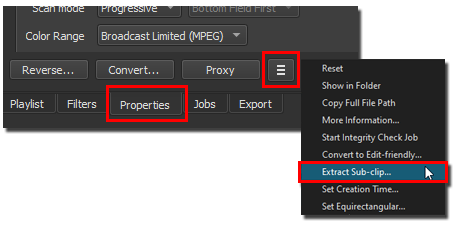Hi All,
In this video I explain how to export parts of a video. It goes over 2 scenarios:
- A single file (i.e. MP4)
- A Shotcut project file (i.e. MLT)
Please let me know what you think!
Hi All,
In this video I explain how to export parts of a video. It goes over 2 scenarios:
Please let me know what you think!
Another gem added to the treasure chest.
(Can you tell I’m running out of conventional ways to say I like this video ?  )
)
Thanks @MusicalBox!
Hello UbitronicsUK,
thank you for your commitment - the procedure shown is unfortunately far too cumbersome for a single clip. It has to be easier.
Why can’t you, for example, simply set two markers in the timeline for a single section and simply export this section between these markers as a clip?
Other programs can do this too - why can’t Shotcut yet or have I missed something!
With best regards from Germany
Ringo1
It is item #4 on the planned new features roadmap. No announced date when it will be available, though.
Thanks!
Check in the Timeline menu. In Other you’ll find Copy Timeline to Source.
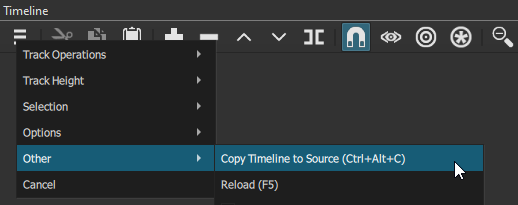
This copies the entire content of the timeline and sends it to the Source.
Trim the ends in the Source viewer to keep only the part you want.
Then, you can either Export.
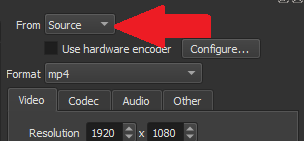
Or go to the Properties menu and Extract Sub-clip…