What did you do so far?
If you searched before, you probably have already enabled “Use hardware encoder”.
There are no hidden function and everything is accessible in the export panel under Advanced.
It could depend on the graphics card which might not be compatible. There is a topic in which this is discussed ("Use Hardware Encoder" on Dell Inspiron Laptop). There is also further information in enabling hardware encoding.
You also should check the log which you can open by right-clicking the job in the jobs panel and pressing on “View log”. There should be something about initialising nvenc or amf.
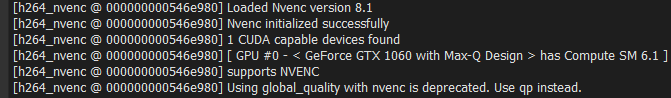
GPU processing is a very error prone feature which is disabled because of many complaints. That is why it is difficult to enable it and not just a simple setting.
Either way, this has nothing to do with the rendering process so turning it on will not lead to lower rendering times.