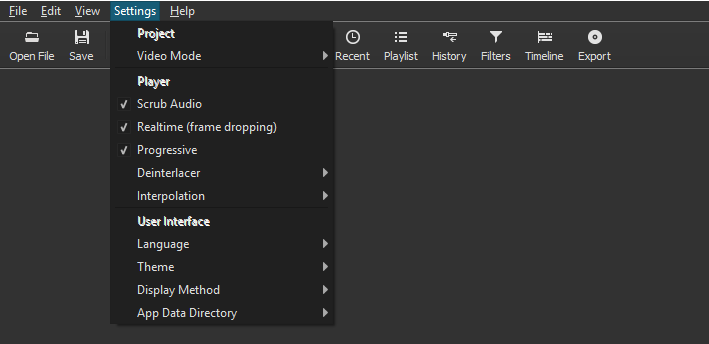I am currently using Shotcut 17.10 x64. My graphics card is a Radeon R9 390.
“GPU Processing” does not appear to be an option in the “Settings” menu.
Option is there for me in latest version.
I use an R7 360 card.
Which OS are you using and have you the latest drivers installed?
I use W10 Pro 64
Mine is missing also. And this could be what is causing my sync issue on exports.
@ThaPeaceMaker and @luketomaneng you need to change Shotcut from DirectX to OpenGL in the Display Method after that you should see the “GPU Processing” option.
Thank you, works for me!