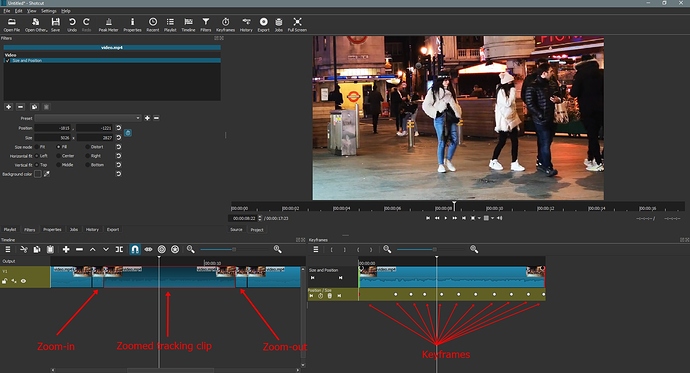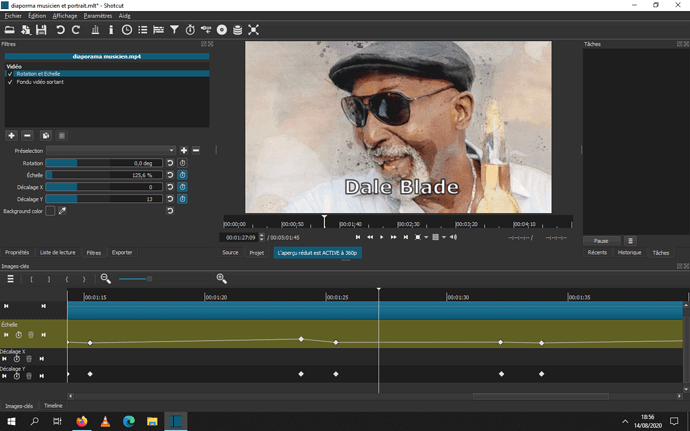Hey there, it’s me again xd. So can you explain to me if it is possible to do tracked zooms? And if it is, how? Thanks a lot for all your help forum <3
Hi @Astral.
If you mean something like this, then yes, it is possible to do it. However, since there is no auto-tracking tool in Shotcut, you’ll have to do it manually with keyframes and the Size and Position filter or the Rotate and Scale filter.
In brief here’s how I would do it:
-
Split the clip at the start and also at the end of where you want the zoomed tracking to start and end.
-
Select the clip
-
With Size and Position or Rotate and Scale, apply the desired zoom and move the clip to put the subject at the center of the screen.
-
Activate keyframes
-
Go forward a few frames and adjust the position to put the subject back in the center. This will automatically add a new keyframe. Note: You may need to use one keyframe every 2 or 3 frames if the subject moves a lot.
-
Repeat the previous step until you reach the end of the clip.
I quickly made this example using the Size and Position filter (including a zoom-in effect before the zoomed tracking part and a zoom-out at the end):
Also, here’s the screen capture of my Shotcut window with those effects:
I hope this helps a little for now. Maybe someone else knows about a more detailed tutorial on this subject and will share it.
Bonjour, je suis tout a fait d’accord avec @MusicalBox .
Personnellement j’utilise moins d’images clés pour éviter l’effet (coup de zoom) et je préfère utiliser rotation échelle qui est plus précis. Enfin j’applique l’effet(filtre) sur toute la piste, toujours afin d’éviter ce fameux (coup de zoom).
Le résultat ce trouve ici :
Diaporma Musiciens et portraits
Hello, I totally agree with @MusicalBox.
Personally I use less keyframes to avoid the effect (zoom shot) and I prefer to use scale rotation which is more precise. Finally I apply the effect (filter) on the whole track, always in order to see this famous (zoom stroke).
! [img-5 | 690x431] (download: //7SkT8D0wH4MdXktVVIoVxhKTEJK.png)
The result can be found here:
[Diaporma Musicians and portraits] (https://streamable.com/u34wgu)
It is possible, but manual. This one was using the corner pin filter
This topic was automatically closed after 90 days. New replies are no longer allowed.