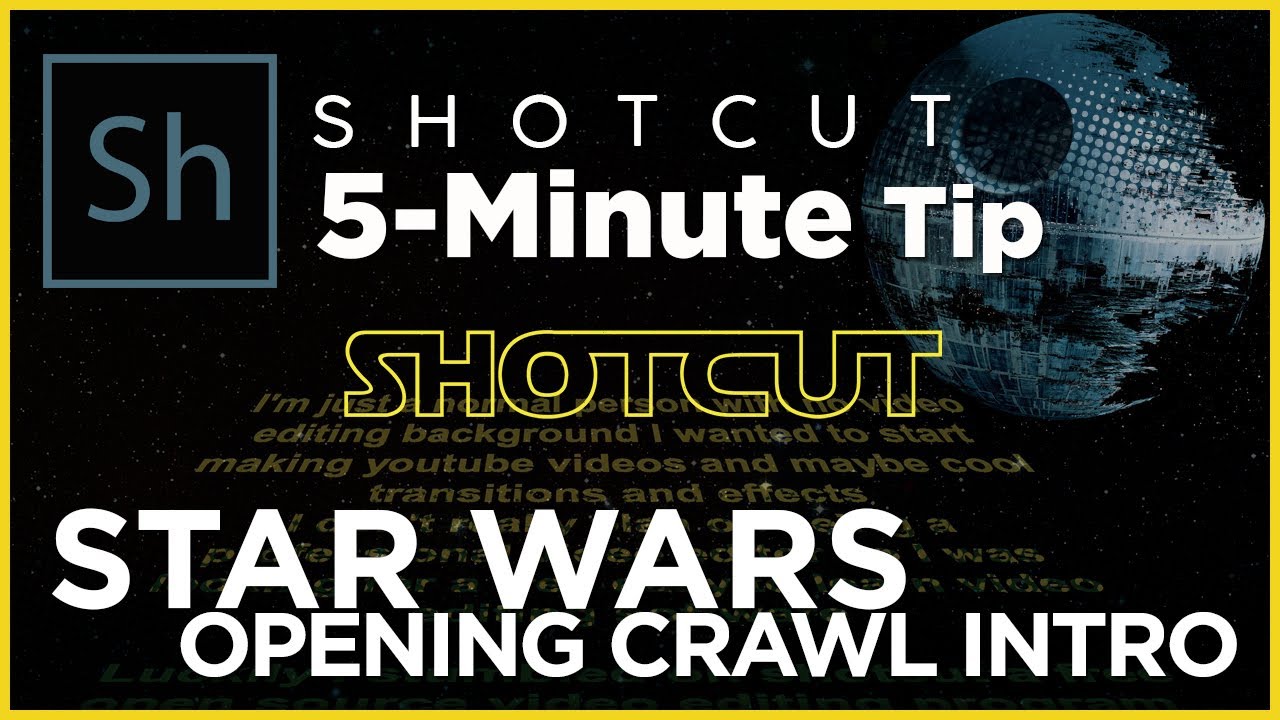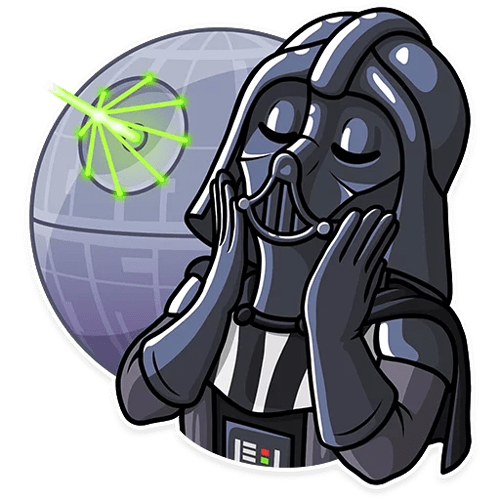Who are we kidding? At one point, anyone who does video editing will eventually attempt the Star Wars Opening Crawl Intro. It just happens to be super-easy on Shotcut.
Nice! Have to use this for my next project if it fits 
Great stuff - another winner from you. Many thanks and keep them coming - they are much appreciated
Roger
Wonderful! 
 I picked up a new tip … use the grid to snap the corner pin corners to. Great stuff!
I picked up a new tip … use the grid to snap the corner pin corners to. Great stuff!
Ha ha you’re welcome!
Yes! Due to lack of guides, I use the grid as a measuring tool
Thank you Roger. I appreciate your support!
Great!
Nice! I’m using this now! However, when I added the Corner Pin filter the text disappears. Followed your video which was pretty clear. Using version 20.10.31 on Windows 10
Play around the height of the background of the text rich filter
It’s working! Worked when I placed the transparent clip with Text: Rich and Corner Pin filters over a background video on a track below. Earlier I had saved it as an mlt file and was trying unsuccessfully to import that as a clip.
Great! Also gave me an introduction to the corner pin filter, which I have been meaning to investigate for a while. As somebody else has said: “Keep 'em coming!”
Thank you. I appreciate it and glad I could help
Even if I never use the full Star wars scroll, just the idea of using keyframes to scroll instead of the scroll preset was worth watching. Thank you from a rank newbie!
You’re welcome! I appreciate the love!
Thank you for this. I’s going to be very useful!