So I`m making subtitles. Here I use theText, simple. But every Text has to have one size, but the shorter the line the bigger the Text.
How can I disable this?
Lovis
So I`m making subtitles. Here I use theText, simple. But every Text has to have one size, but the shorter the line the bigger the Text.
How can I disable this?
Lovis
Use font size for the text.
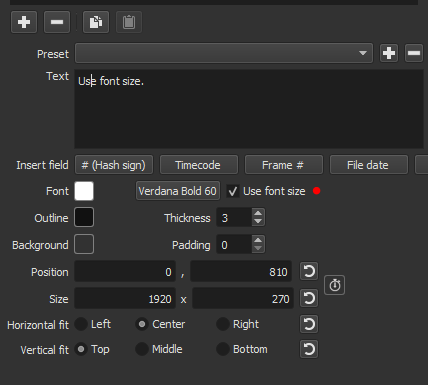
Yes I already used font size, but it still resizes
thanks for the answer Lovis
Use the “font size” option as @sauron points out. But note that it really sets the MAXIMUM font size.
If you make the boundary box smaller, the font size will go smaller, but if you enlarge (stretch) the boundary box the font size will stop at whatever font size you chose.
The trick is to make sure your text boundary box is stretched out wider than the text, then all your text will be the required size.
This might make it clearer:
https://streamable.com/h72us
This topic was automatically closed after 90 days. New replies are no longer allowed.