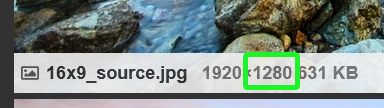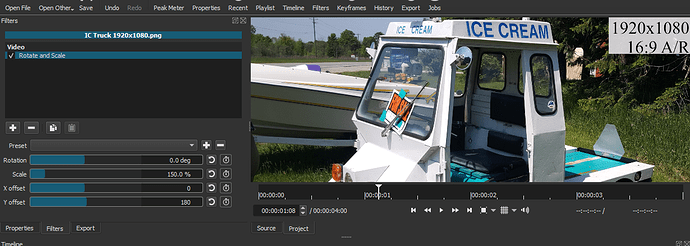The source video is 1920x1080, 16:9; my target is to export a video with 1920x720, 16:6. like the sample image attached.
How do I achieve this?
I tried to start a project with 1920x720, then import the source video(1920x1080), then add a filter, named Crop: Rectangle, adjust the size to 1920x720, export the video. But the exported video is too small. I do not want to modify the size of the picture size of the video.