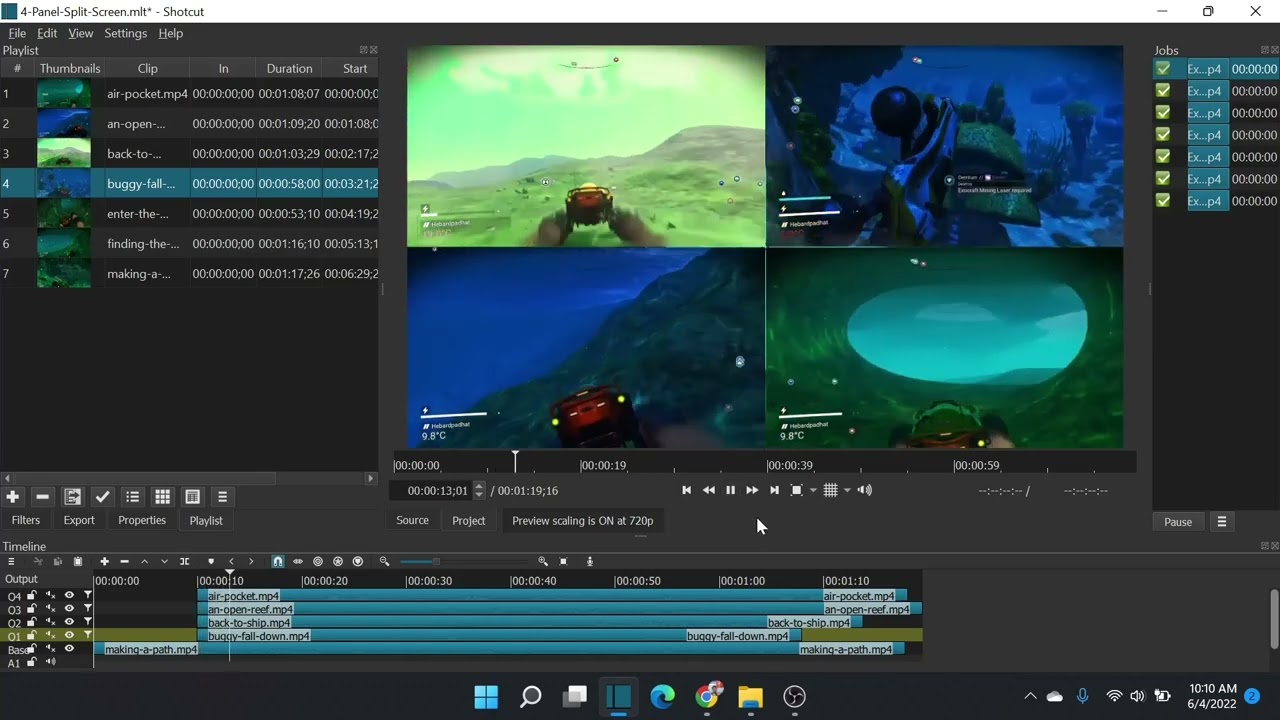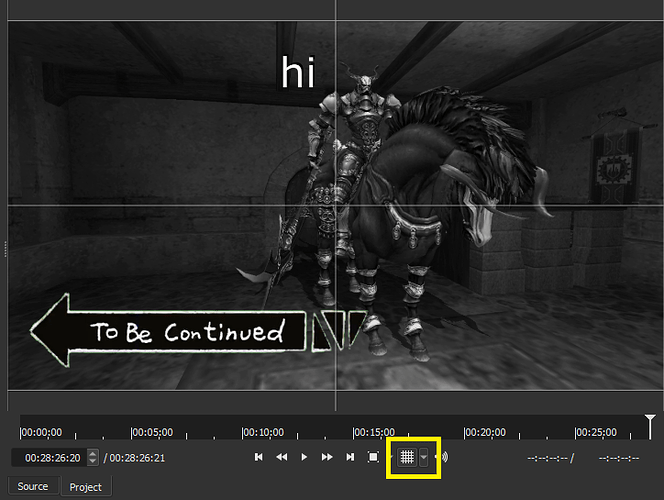To streamline my workflow I typically create a template MLT save with no video references in it. I add layers and layer filters for defacto sizes and positions of content. I like to think of this in the same way as OBS scenes. This is a great way to do split screens and picture in picture without having to recreate the same setup over and over. Here is a tutorial I made about this process with shotcut.
10 Likes
This kind of workflow works well too for someone who make those movie reaction videos that are so popular these days on YouTube.
Very Nice
If you look under the seeker for the video/file you have open, you can see a grid icon. Click that and you can set grid lines you can snap to. Then you can just resize the video to fit wherever you want, or align it to a specific line.
1 Like
That is a great addition. I rarely use the grid/guides but this could be faster for some people.
1 Like
Great use of the layer filter. You can actually share the MLT file so they can use what you created already.
1 Like
Nice idea! Thank you.
1 Like
This topic was automatically closed 90 days after the last reply. New replies are no longer allowed.