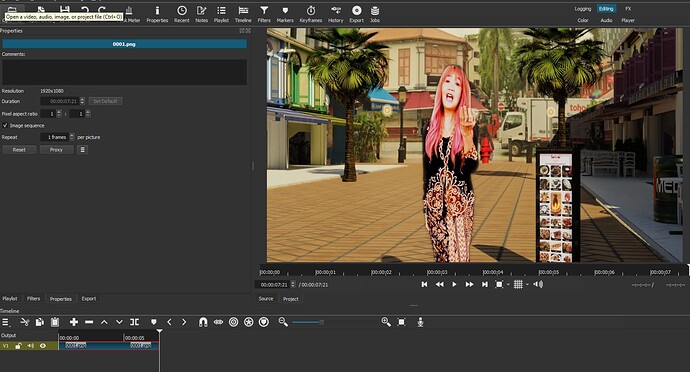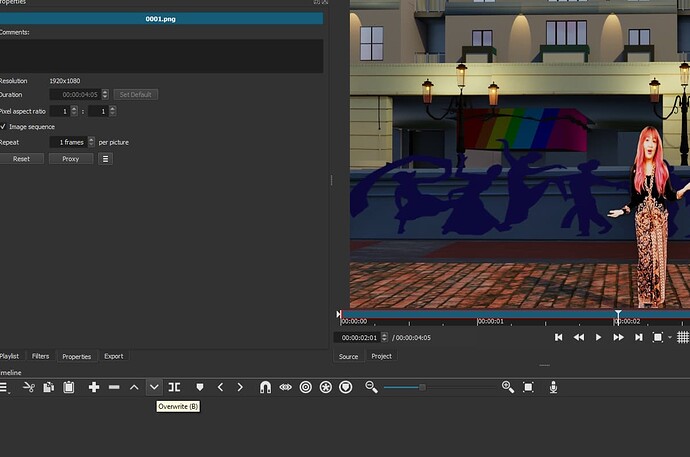Hi … need help.
Is there a change to shortcut ? I updated to latest ver 22.09.23
In the past when I import “image sequence” files as a video into the source screen, I can simply click the “v” button to bring to the V1 video track. Then I can export to .mp4 files … but now it only bring in 1 png file ? and not the whole video with ~200 .png files??
Importing a sequence of PNG images and moving it to the timeline works well for me in version 22.09.23
Try again after rebooting your computer.
By the way if you only want to import the image sequence and export it without any other editing, you don’t need to move it to the timeline. You can skip that step and export from the Source.
Yes realise I could export from source now !! my work around. I still can’t bring in from source to timeline … Is this “v” button suppose to say “overwrite” ? I can’t remember what’s it was label as before.
Yes, this button was always labeled Overwrite ![]()
You can also use the Paste ![]() or the Append
or the Append ![]() buttons to move something from the Source to a track.
buttons to move something from the Source to a track.
Somehow it does not work. My work around now is paste it on playlist and bring it from there to timeline works. 
What if you try to drag it (with your mouse) from the Source to the timeline? Does that work?
Did that … still does not work. I will look into this later …
However it works when I drag it to playlist and then click a “button” to bring it to timeline.
This topic was automatically closed after 90 days. New replies are no longer allowed.