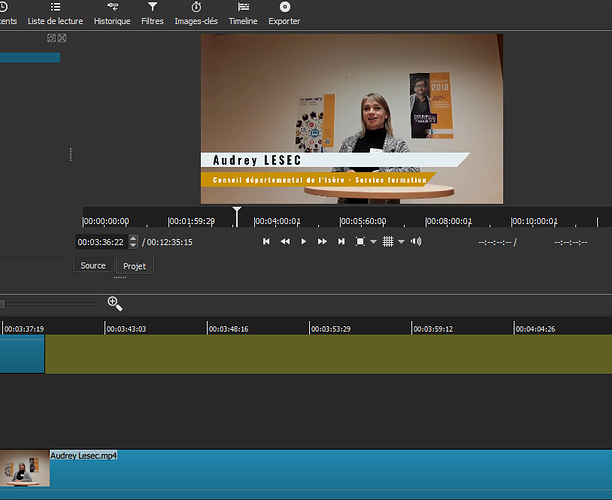How to animate image in clip ?
This isn’t a very informative question. It could mean a lot of things.
Please explain in more detail what you are trying to do, then someone may be able to help you.
Do you mean, for example, when a plush toy pretends to shoot, how do you add an animated bullet to the video to make it look as if he is really shooting out bullets?
Not sure exactly what you’re asking, but search for cinemagraph tutorials. That might be what you’re looking for.
You could create very basic animation using images displayed in a sequence if you adjust the position of objects in an image and then save it as a separate file for each frame. Then you’d use the position and size filter to simulate movement along a set path.
It all depends on what your goals are and how long you’re prepared to spend on making it look convincing. Anything more than a dozen or so frames and you’d be better off using a dedicated animation tool that features key frames and tweening to take the strain.
Hey guys, i’m reopening this topic to show you what i’m looking for !
I’d like my image sweep from left to center and disapears from center to left. I can’t find how to do it !Thanks for your help !
V1: Main video
V2: Slide Image
- Apply Size & Position
- Preset: Slide in from Left
- Apply Size & Position
- Preset: Slide out from Left
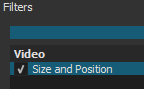
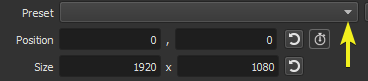
![]()
![]()
It is not necessary to split the image clip. You can simply add the Size and Position filter twice to the same clip - one with the Slide In Preset and the second with a Slide Out preset.